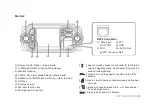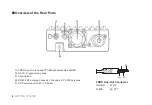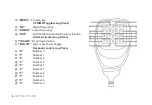16
| MENU QUICK REVIEW
18. [Enter Menu]+[1]+[8]: OPTSIG
Turn on the optional signaling. OFF the chan-
nel or mode will not use optional signaling.
•
DTMF :
DTMF signaling required.
•
2TONE :
2 tone signaling required.
•
5TONE :
5 tone signaling required.
(PC programming is required to specify the
DTMF, 2Tone, and 5Tone settings.)
19. [Enter Menu]+[1]+[9]: SPMUTE
Squelch settings when combining standard
and optional tones.
•
QT :
The squelch will open for just a
CTCSS or DCS Receive tone.
•
AND :
This requires both the optional tone
settings (Menu 20) and CTCSS/DCS
settings to be received.
•
OR :
If a either the DCS/CTCSS or optional
signaling is received the squelch will
open.
20. [Enter Menu]+[2]+[0]: PTT-ID
PTT-ID transmit setting.
•
OFF :
no ID code sent when transmitting.
•
BOT :
send ID code at Beginning of Trans-
mit.
•
EOT :
send ID code at End of Transmit.
•
BOTH :
send ID code at both beginning and
end of transmit.
(PTTID code information can only be set by
the PC software)
21. [Enter Menu]+[2]+[1]: PTT-LT
PTT-ID transmit delay setting. (Delay Time
range is 0-30 seconds.). This is the delay time
before transmitting the PTTID.
22. [Enter Menu]+[2]+[2]: S-INFO
Signal information and automatic dialing mem-
ory. 1-15 group signal code/decode memory.
The memory list is programmed through soft-
ware.
23. [Enter Menu]+[2]+[3]: EMC-TP
Alarm mode settings.
•
ALARM :
turns on the alarm sound on the
device itself.
•
ANI
:
Sends the Alarm and PTT ID
through the Transmitter.
•
BOTH :
combines both of the options
above.
•
OFF
:
Disables alarm.
Summary of Contents for KT-8900D
Page 1: ...Mini color screen MobileRadio USER S MANUAL...
Page 2: ......
Page 41: ...Mini color screen MobileRadio...