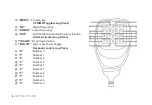MENU QUICK REVIEW |
19
46. [Enter Menu]+[4]+[6]: SFT-D
Frequency di
ff
erence direction setting.
•
OFF :
no frequency di
ff
erence.
•
(+) :
Transmit o
ff
set amount will be a pos-
itive offset (higher than the receive
frequency).
•
(─) :
Transmit o
ff
set will be a negative
o
ff
set (amount will be lower than the
receive frequency).
47. [Enter Menu]+[4]+[7]: OFFSET
Difference between the transmit and receive
frequency.
48. [Enter Menu]+[4]+[8]: ANI
Displays the radio ID code. Code only can set
by PC software.
49. [Enter Menu]+[4]+[9]: ANI-L
ID code length. Length = 3, 4, 5.
50. [Enter Menu]+[5]+[0]: REP-S
Tone burst repeater settings. Pressing CALL
will send a predetermined tone. Options are
1000 Hz, 1450 Hz, 1750 Hz, 2100 Hz.
51. [Enter Menu]+[5]+[1]: REP-M
Repeater forwarding mode setting. Used in
conjunction with two radios connected as a
repeater.
•
OFF
:
turned o
ff
.
•
CARRI :
forwards after it receives a carrier
call.
•
CTDCS :
forwards after it receives correct
CT/DCS tone.
•
TONE :
forwards after it receives the cor-
rect 2Tone or 5Tone.
•
DTMF :
forwards after it receives the as-
signed DTMF code.
52. [Enter Menu]+[5]+[2]: TMR-MR
Transmit Delay Return time. Delay time before
returning to the primary channel after the sec-
ondary signal is clear. (PTT Return Time)
53. [Enter Menu]+[5]+[3]: STE
Squelch Tail Elimination at the end of a re-
ceived signal. Requires both transmitting radi-
os to have the option ON.
54. [Enter Menu]+[5]+[4]: RP-STE
Repeater Squelch Tail Elimination requires a
repeater with this function ON. (Reverses the
CT/DCS settings at the end of a transmission
to quickly turn of the squelch)
Summary of Contents for KT-8900D
Page 1: ...Mini color screen MobileRadio USER S MANUAL...
Page 2: ......
Page 41: ...Mini color screen MobileRadio...