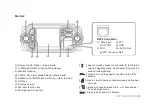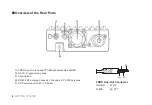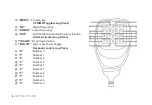GETTING STARTED |
3
Model 2
G)
®
@
@ @
0
®
®
G) Power, On/O
ff
Press + Volume Knob
0 V/M Mode Switch (Channel/Frequency)
® Monitor function
@ Confirm Key Press +Main Selector (Menu Knob)
® Exit Menu + A/B/C/D signal swi alarm function
® Call key
0 Display screen
® FM radio function key
® Microphone Connector
[
]
: when in standby, press to send caller ID (ANI) in the
selected signaling mode; while transmitting, press to
send activate signaling.
[
]
: press to turn on the squelch, repeat to turn off the
squelch.
[
]
: press to switch between channel mode and frequen-
cy mode.
[
]
: press to choose between A,B,C or D frequencies ---
Or exit function mode.
[
]
: press to enter and exit FM radio.
RJ45 Connector
G)
Data Input
@
PTT
RPT CTRL
@
GND
®
MIC
0
+8V DC Out
@
MIC Ground
®
Null
Summary of Contents for KT-8900D
Page 1: ...Mini color screen MobileRadio USER S MANUAL...
Page 2: ......
Page 41: ...Mini color screen MobileRadio...