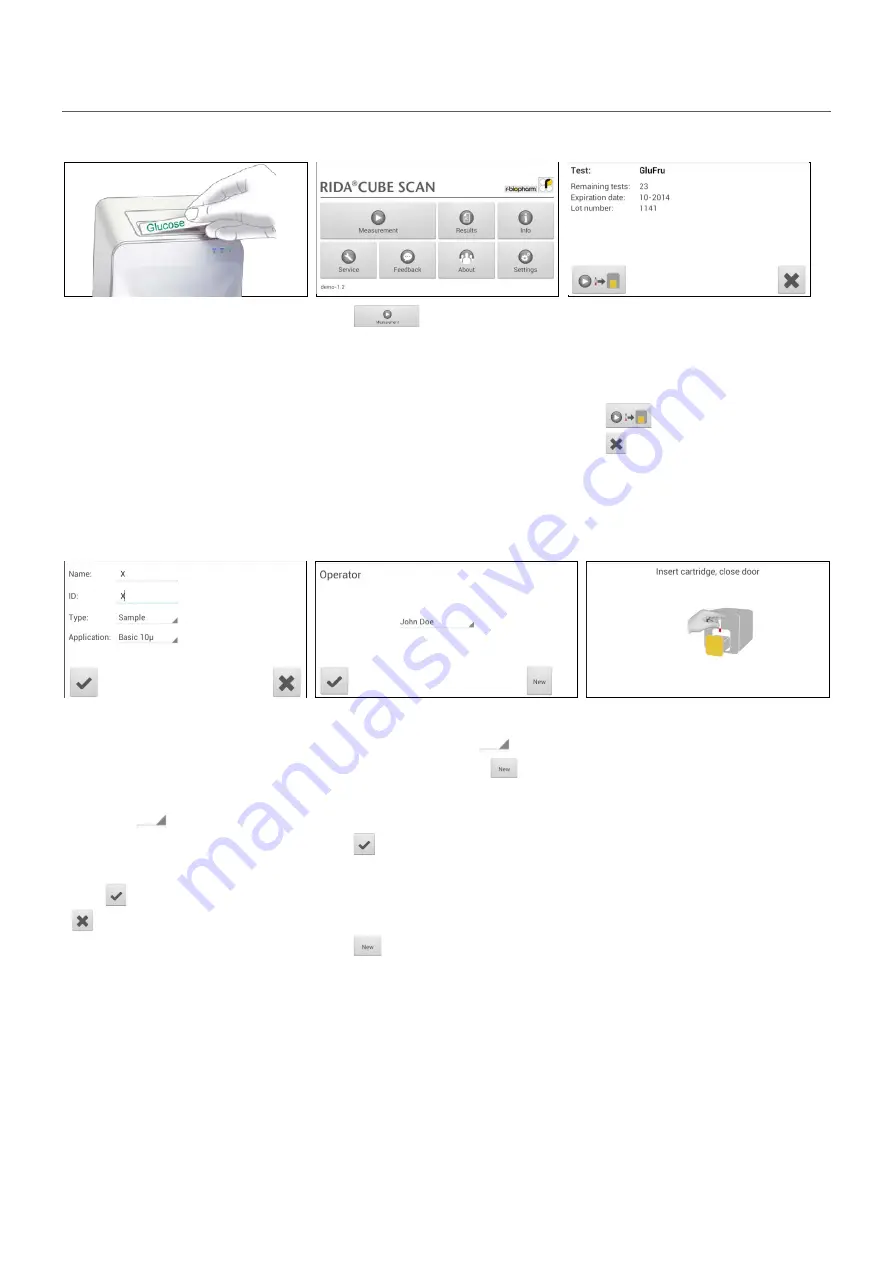
2014-09-30
Page 22 of 34
R-Biopharm AG
Analysing a sample
1. RFID card placement
2. Main menu
3.Test screen
Take the provided RFID card out
of the test kit package and place
it on the RFID card pit on top of
the Instrument.
Tap
in the main menu
to start a measurement.
The RIDA
®
CUBE SCAN
Instrument automatically reads
the RFID card and the Test Menu
appears.
The RIDA
®
CUBE SCAN displays
the type of test and number of
tests remaining on the RFID card.
Tap
to proceed.
Tap
to return to the main
menu.
4.Input menu
5. Select operator screen*
1
6. Insert cartridge and close door
Tap the desired input field (e.g.
“Name”), the Tablet PC keyboard
appears. Enter the information
and confirm with “Done”.
Next, tap
and select an
entry from the drop down-menu.
Tap
to confirm the input or
to return to the main menu.
All saved operators will be shown in
the drop down list. Tap
and
select an operator or tap
to
create a new operator (see. 3.4 on
p. 16 for details).
Tap
to confirm the input.
Note:
when testing for the first time,
you will be prompted to create an
operator.
Tap
to open the operator menu
(see 3.4 on p. 16 for details).
The door opens automatically.
Insert the cartridge and close the
door. The test procedure starts
automatically.
*
1
This screen only appears if the operator input as enabled (see 3.4 on page 16)!













































