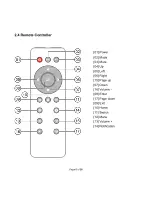Page 9 of 26
3. Settings Screen & Systems Configuration
When you first click the Settings icon, the following screen appears:
3.1 Ethernet Configuration
Connect R-Box and your network router or modem by RJ45 network cable.
Click on the Network icon (from the previous picture), then click Ethernet, then click on Ethernet Device,
then
“ON” and the R
-Box will connect to the network automatically using DHCP if your network supports
DHCP. Or alternately you can configure a static IP number and other related network settings.
Summary of Contents for PEARL
Page 1: ...R Box User s Guide...