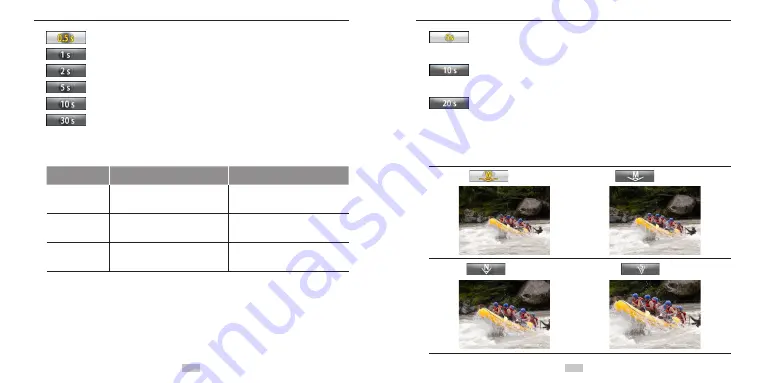
24
25
MIware.co.kr
MIware.co.kr
: Record a picture as a frame of the vedio every 0.5s.
: Record a picture as a frame of the vedio every 1s.
: Record a picture as a frame of the vedio every 2s.
: Record a picture as a frame of the vedio every 5s.
: Record a picture as a frame of the vedio every 10s.
: Record a picture as a frame of the vedio every 30s.
• Resolution setting
The optional resolutions for video recording are listed as below:
Resolutions
PAL System
NTSC System
1080P(16:9)
1920×1080 50fps, 48fps, 25fps, 24fps 60fps, 48fps, 30fps, 24fps
960P(4:3)
1280×960
50fps, 48fps
60fps, 48fps
720P(16:9)
1280×720
100fps, 50fps
120fps, 60fps
• Auto video
Set the video recording mode as "Auto video":
If this function is enabled, the system will auto start recording
videos according to the countdown time you set.
: Start video recording 5 seconds after "video recording"
button is pressed.
: Start video recording 10 seconds after "video
recording" button is pressed.
: Start video recording 20 seconds after "video
recording" button is pressed.
• View angle
Optional view angle: Broad, Medium, Narrow, Small.
Broad
Medium
Narrow
Small
Summary of Contents for M60W
Page 1: ...real sports cam...
Page 38: ......
















































