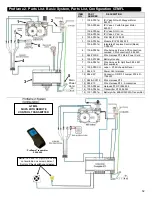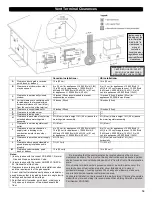-Remote Control Operation-
The Proflame GTM is configured to control the on/off main burner operation, its flame levels, and provides on/off and
Smart thermostatic control of the appliance.
Transmitter
The Transmitter is powered by 3 AAA type batteries. A Mode
Key is provided to Index between the features and a
Thermostat Key is used to turn on/off or index through
thermostat functions
Remote Receiver
The Receiver connects directly to the gas valve and stepper
motor with a wiring harness. The Receiver is powered by 4 AA
type batteries. The Receiver three position slider switch can be
set to one of three positions: ON (Manual Override), Remote
(Remote control) or Off.
Initializing the System for the first time
Install 4 AA batteries into the receiver battery bay. Install 3
AAA type batteries in the Transmitter battery bay.
Place the 3 position slider switch in the “Remote” position.
Insert the end of a paper clip into the hole marked “PRG” on
the Receiver front cover. The Receiver will “beep” three (3)
times to indicate that it is ready to synchronize with a
Transmitter. Push the On button. The Receiver will “beep” four
times to indicate the Transmitter’s command is accepted. The
system is now initialized.
Temperature indication Display
With the system in the “OFF” position, press the Thermostat
Key and the Mode Key at the same time. Look at the LCD
screen on the Transmitter to verify that a C or F is visible to the
right of the Room Temperature display.
Turn the Appliance On or Off
Press the ON/OFF Key on the Transmitter
Remote Flame Control
The Proflame GTM has six (6) flame levels. Pressing the Down
Arrow Key once will reduce the flame height by one step until
the flame is turned off. The Up Arrow Key will increase the
flame height each time it is pressed. If the Up Arrow Key is
pressed while the system is on but the flame is off, the flame
will come on in the high
position.
Room Thermostat ( Transmitter Operation)
The Remote Control can operate as a room thermostat. To
activate this function, press the Thermostat Key. The LCD
display on the Transmitter will change to show that the room
thermostat is “ON” and the set temperature is now displayed.
To adjust the set temperature, press the Up or Down Arrow
Keys until the desired set temperature is displayed on the LCD
screen of the Transmitter.
Smart Thermostat (Transmitter Operation)
The Smart Thermostat function adjusts the flame height in
accordance to the difference between the set point
temperature and the actual room temperatures. As the room
temperature gets closer to the set point the Smart Function will
modulate the flame down. To activate this function, press the
Thermostat Key until the word "SMART" appears to the right of
the temperature bulb graphic. To adjust the set temperature,
press the Up or Down arrow Keys until the desired set point
temperature is displayed.
Key Lock Function
This function will lock the keys to avoid unsupervised
operation. To activate this function, press the MODE and the
UP Arrow Key at the same time. To de-activate this function,
press the MODE and the UP Arrow Key at the same time.
Low Battery Detection
Transmitter -
When the Transmitter batteries are low, a
Battery Icon will appear on the LCD display of the Transmitter.
Receiver -
When the Receiver batteries are low, No “beep” will
be emitted from the Receiver when it receives an On/Off
command from the Transmitter. When the batteries are
replaced the “beep” will be emitted from the Receiver when the
ON/OFF Key is pressed (See Initializing the System for the first
time).
Manual Bypass Of The Remote System
If the batteries of the Receiver or Transmitter are low or
depleted, the appliance can be turned on manually by sliding
the three position slider switch on the Receiver to the ON
position. This will bypass the remote control feature and the
appliance main burner will come on if the gas valve is in the
“On” position.
Remote Receiver
Transmitter
NOTE:
The Remote
Receiver module can also
be located outside of the
appliance to a maximum of
6ft away installed in a
certified deep wall switch
electrical box (2-3/4”
depth). For this
configuration an extension
wiring harness
(P/N: 1001-
P904SI)
is required.
45
Summary of Contents for Kingsman FDV451N
Page 42: ...Gas Conversion for Modulator PART C 42...
Page 47: ...Configuration 1 Basic manual HI LO and manual ON OFF capabilities 47...
Page 48: ...Receiver Module 584 523 521 221 1001 P221SI Receiver Module 584 523 521 221 1001 P221SI 48...
Page 55: ...Proflame 2 Remote Control 55...
Page 57: ...57...