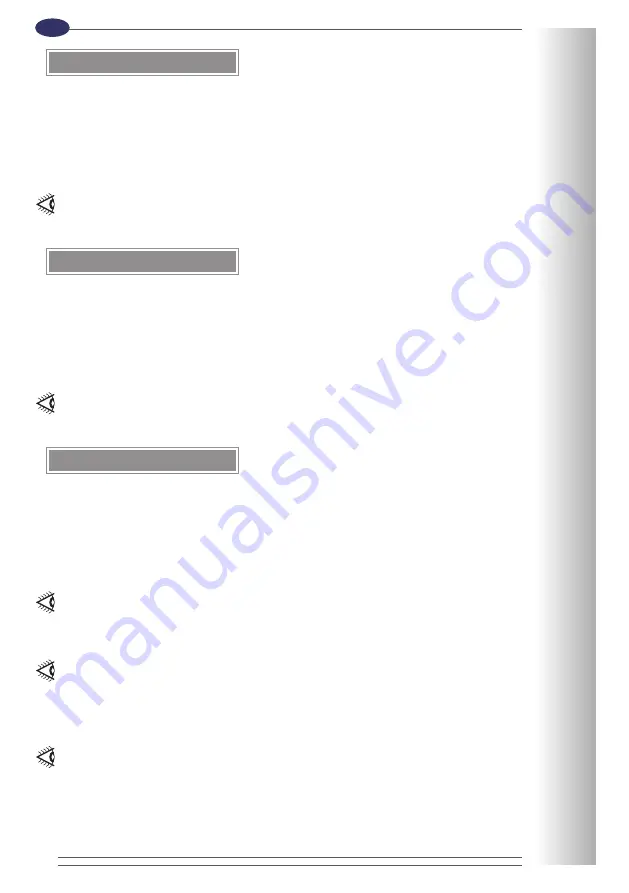
34
EN
I
ndustrial blender
“ICE CRUSH“ function
•
Press the button “ICE CRUSH“ (11) to start the preset program; the corresponding indicator
switches on.
- The appliance starts pulse operation;
- once the program is over, the appliance automatically stops the operation.
• If it is desired to manually stop the program, move the selector (8) back to “0“ or press
button “ICE CRUSH“ again.
The program “
ICE CRUSH
“ is particularly indicated for crum-
bling ice.
“INTERVAL“ function
•
Press the button “INTERVAL“ (12) to start the preset program; the corresponding indicator
switches on.
- The appliance starts the operation continuously changing speed;
- once the program is over, the appliance stops the operation.
• If it is desired to manually stop the program, move the selector (8) back to “0“ or press
button “INTERVAL“ again.
The program “
INTERVAL
“ is ideal for preparing fruits and veg-
etables shakes.
“SMOOTHIE“ function
•
Press the button “SMOOTHIE“ (13) to start the preset program; the corresponding indicator
switches on.
- The appliance starts the operation progressively changing speed;
- once the program is over, the appliance stops the operation.
• If it is desired to manually stop the program, move the selector (8) back to “0“ or press
button “SMOOTHIE“again.
The program “
SMOOTHIE
“ is ideal for preparing fruits smooth-
ies.
Foods blending (potatoes, bread, etc.) must be always performed adding
liquids (water, milk, broth, etc.) ensuring not to fill the graduated blender
jug (3) beyond the 1750 ml capacity.
If you notice that the motor shows difficulties in the rotation, gradually
add small quantities of liquid or increase the speed motor.
•
If you want to add eventual ingredients you must remove the cap (6) from the cover (5).
•
To turn off the appliance move the switch (8) back on “0”.
Summary of Contents for INDUSTRIAL BLENDER
Page 2: ......











































