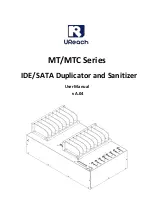21
Appendix A - Error Messages
Following is a list of error messages that may be displayed.
No HARD DISK !!
This would appear during the power up sequence if no hard disk could be
found. Check that the power cable is correctly installed on the hard disk, and
that the data cable is correctly connected between the hard disk and the copy
electronics. If in doubt, contact your
Global DiscWare
authorised dealer. See
the Installing Hard Disks section of Appendix C for more info.
!! ERROR !! No Writers Found
This suggests that either no writers are installed, or that they are incorrectly
installed. Check power to each recorder, and check that the SCSI cable is
correctly connected to each drive, and to the copy electronics. See Installing
Readers & Writers section of Appendix C for more info.
Make sure that every writer has a unique SCSI ID. If two SCSI devices have
the same ID, they will not work.
!! ERROR !! - No disc in drive
The system cannot detect a Master disc in the drive.
!! ERROR !! - Disc in drive appears to be blank
The system tried to read a Master, which appears to be blank. Check the
Master disc and try again.
User Data Corrupt
The user set-up (including Duplication Options) is corrupted. The system will
automatically reset the options to the factory settings.
Job Cancelled
The user pressed the stop key.