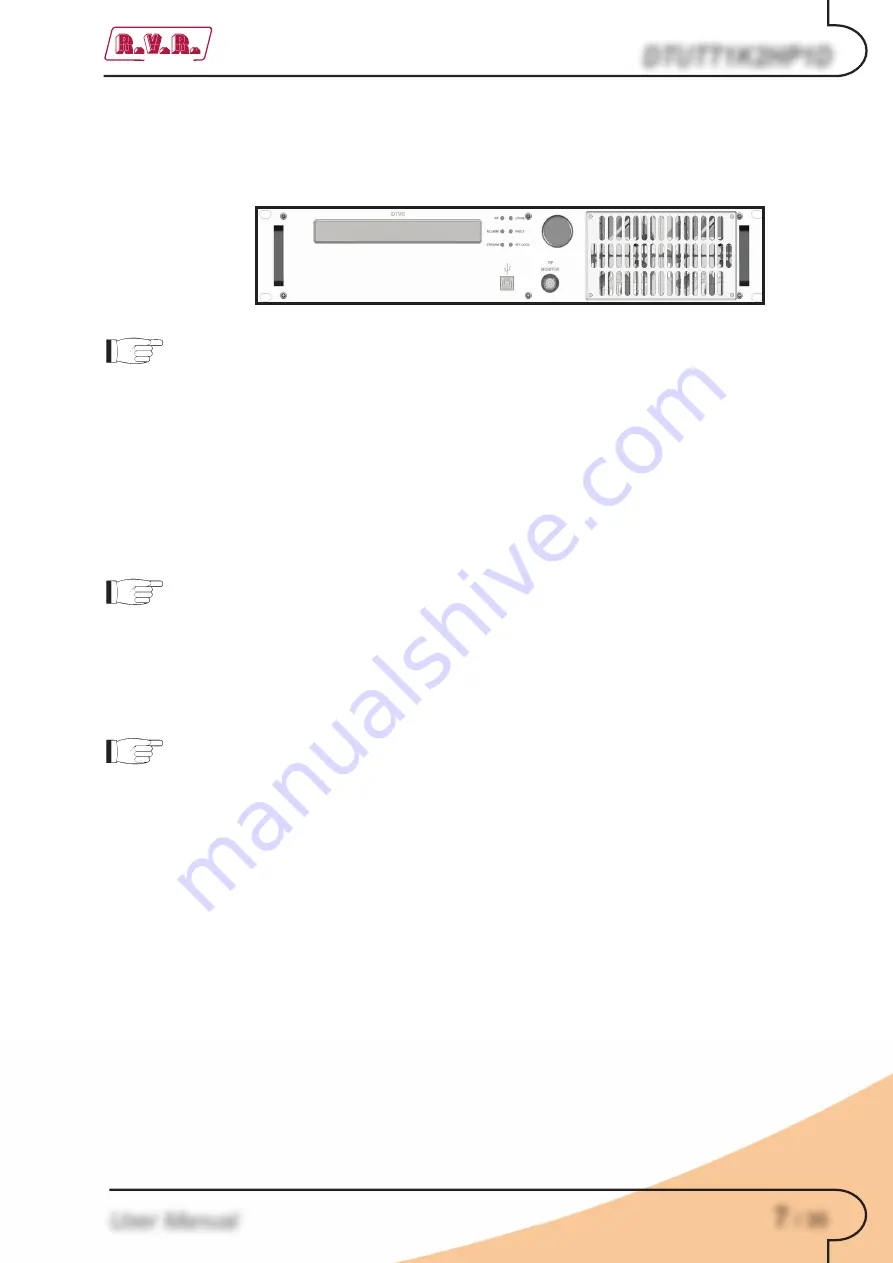
DTUTT1K2HP1D
ELETTRONICA
7
/ 30
User Manual
Rev. 1.0 - 18/06/12
6. Equipment Quick Reference
6.1 Exciter (DTVCE)
Note:
not change the frequency until you have properly calibrated the output
filter.
•
Set the exciters following the instructions of the exciters that you are used to
set the desired operating frequency. Adjust the output power of exciter to the
power required to drive your transmitter.
Before that you enable the delivered power from exciter, it is suggested to
check and, in case, correct the basic parameters under own necessity:
•
frequency
•
power
Note:
Some information here contained may be not necessary for the proper
functioning of your transmitter.
•
To enable/disable the power supply, please read the instructions in the manual
of your exciter. It can be done tipically in the first seconds of switching on of
exciter. In this way, you can change the working parameters before you begin
to transmit.
Note:
turn
the encoder to move the cursor shown on the display; if you turn the
encoder to the left (counterclockwise), the cursor moves rightwards, if you turn it right
the cursor moves leftwards; it also permits to increase or diminish the parameters
(turning the encoder left diminishes the parameter, turning it right increases it) or to
select an item from a list of options. The rotation of encoder causes the lighting of the
display, in case it is not been lighted.
Push
the button once when the cursor is on the name of a menu to enter in that menu,
push it when the corsor is on the name of a parameter to enter in modification mode (the
cursor starts blinking); after the modification of a parameter, push the button to save the
new value. The pushing of encoder causes the lighting of the display, in case it is not
been lighted.
After having modified the value of a parameter, the cursor goes on
blinking for approximately 10 seconds, waiting for confirmation from the
user. If the user doesn’t confirm the new value (i.e., the button is not
pressed), the cursor stops blinking and remains on the selected parameter.
If no controls are operated during 2 minutes, the exciter returns to the default menu,
and after 5 minutes of inactivity the display lighting will be turning off.














































