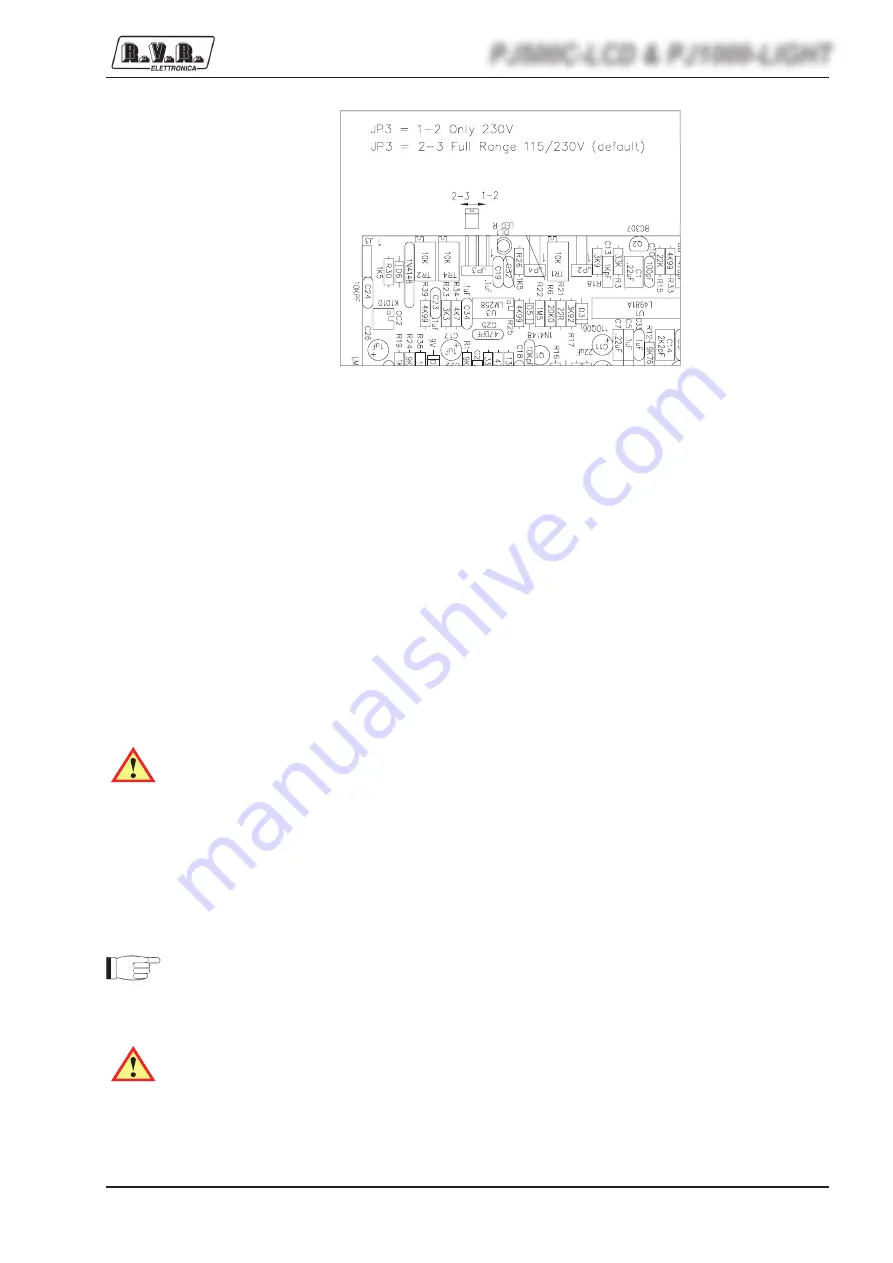
7 / 32
User Manual
Rev. 1.
0
- 15/12/06
PJ500C-LCD & PJ1000-LIGHT
Figure 5.1:
Voltage selection jumper on PFC
5.1.3 Connections
Connect the output of a suitable FM exciter (for instance, PTX30-LCD exciter
available from R.V.R. Elettronica) to the RF input (see figure 6.2) using a 50-Ohm
coaxial cable with suitable connectors. To begin with, set exciter to minimum output
power and switch if off.
Connect the amplifier INTERLOCK OUT output (figure 6.2) to the matching
INTERLOCK IN input fitted on all R.V.R. Elettronica exciters as standard; if your
exciter is a different brand, identify an equivalent input.
Connect the RF output (see figure 6.2) to an adequately rated dummy load or to
the antenna.
WARNING: Electric shock hazard. Never handle the RF output connector
when the machine is powered on and no load is connected. Injury or death
may result.
Ensure that the
POWER
switch on the front panel (see figure 6.1) is set to
“
OFF
”.
Connect the mains power cable to the MAINS terminal board on the rear panel
(see figure 6.2).
Note :
The mains must be equipped with adequate ground connection properly
connected to the machine. This is a pre-requisite for ensuring operator safety and
correct operation.
WARNING: The power supply connector is a terminal board. Ensure the wire
is not live before performing the connection.
Please see figure 5.2 for a hook-up diagram showing RF connection between
amplifier and exciter and load connection.












































