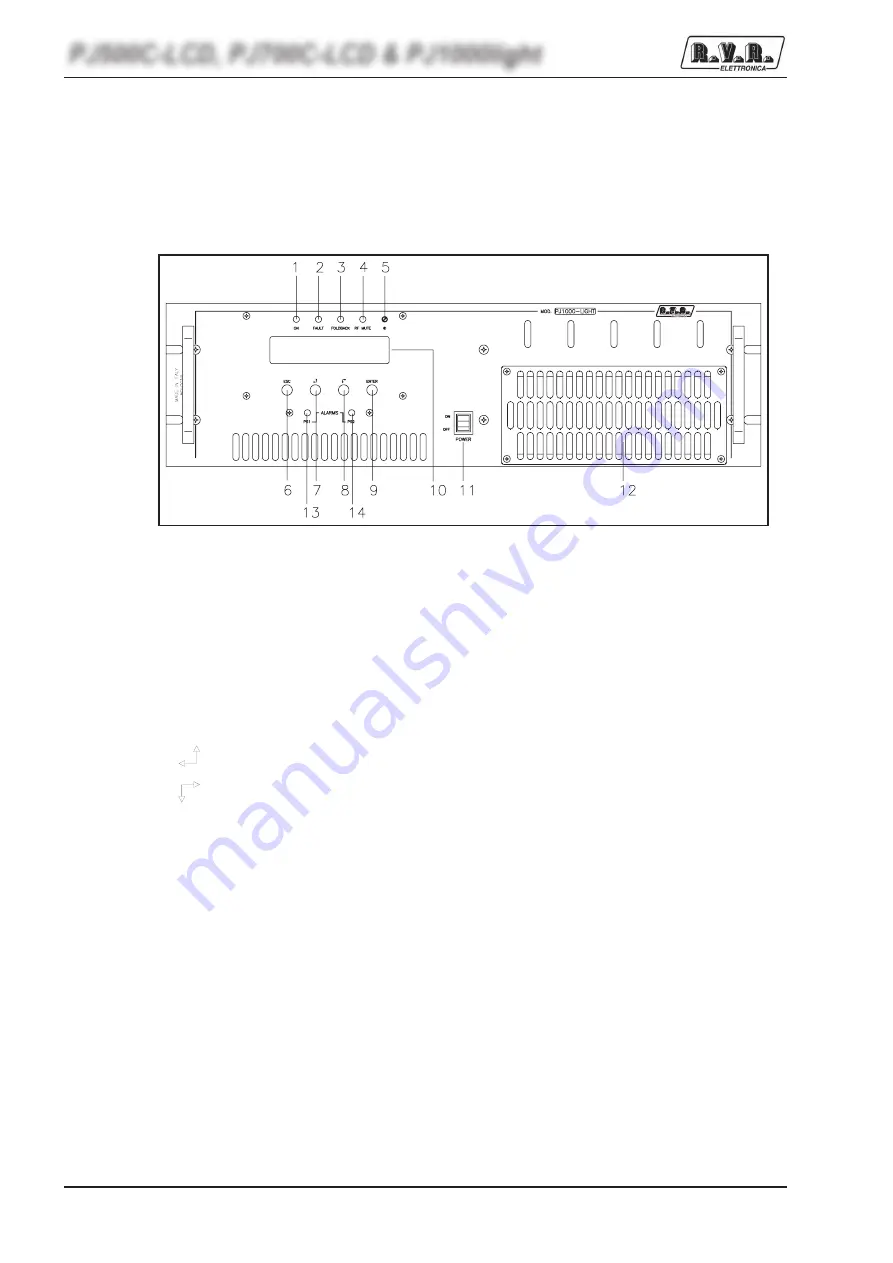
20 / 32
User Manual
Rev. 1.0 - 20/06/08
PJ500C-LCD, PJ700C-LCD & PJ1000light
6. Front and Rear Panel Description
This section describes the components found on the front and rear panel of
PJ500C-LCD, PJ700C-LCD
and
PJ1000-LIGHT
.
6.1 Front Panel
Figure 6.1
[1] ON
Green LED - Turns on when amplifier is powered on.
[2] FAULT/LOCK
Red LED - Turns on when machine is in permanent fault lock-out
mode.
[3] FOLDBACK
Yellow LED - Turns on when foldback current limiting (Automatic
Gain Control) is intervened.
[4] R.F. MUTE
Yellow LED - Turns on when exciter power output is inhibited by an
external interlock signal.
[5] CONTRAST
Display contrast trimmer.
[6] ESC
Press this button to exit a menu.
[7]
Navigation button used to browse menu system and edit
parameters.
[8]
Navigation button used to browse menu system and edit
parameters.
[9] ENTER
Press this button to confirm a modified parameter and open a
menu.
[10] DISPLAY
Liquid Crystal Display
[11] POWER
AC mains ON/OFF switch.
[12] AIR FLOW
Air grille.
[13] ALARMS PS1
Yellow LED - Turns on when Power Supply unit is not fed either
because “PWR OFF” was selected via software, or power is set to
0 W, or due to Power Supply malfunction (when this LED turns on,
it causes the ALARM PS2 LED to come on as well, because the
two LEDs are connected internally).
[14] ALARMS PS2
Yellow LED, see item [13]













































