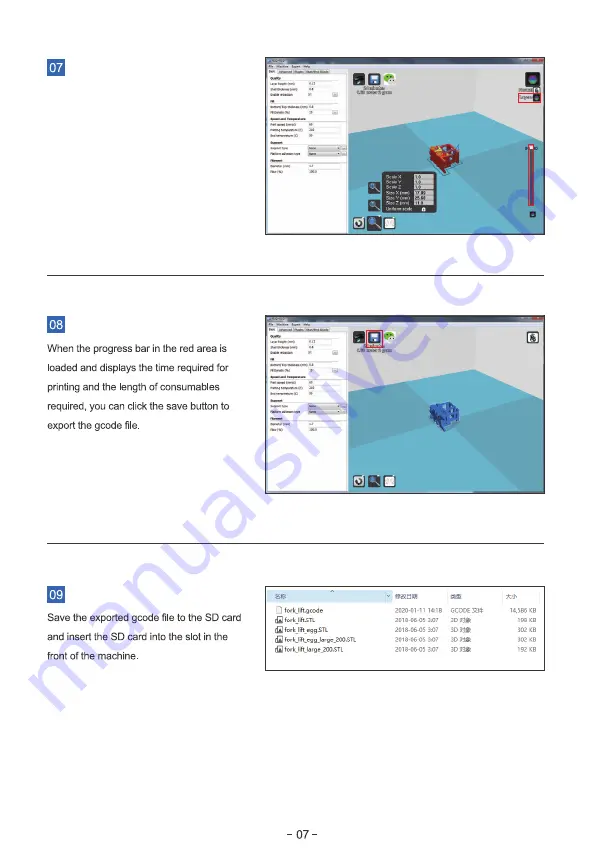Reviews:
No comments
Related manuals for MINI

iP2600 - PIXMA Color Inkjet Printer
Brand: Canon Pages: 2

MultiPASS L6000
Brand: Canon Pages: 24

Laser Class 700 Series
Brand: Canon Pages: 221

RL4
Brand: Datamax Pages: 2

Magicolor 6100
Brand: QMS Pages: 2
Sprite
Brand: Unimark Pages: 36

DiMAGE Scan Elite 5400 II
Brand: Konica Minolta Pages: 38

3.1 Single
Brand: Felix Storch Pages: 46

MINI THERMAL RP-3180
Brand: TVS electronics Pages: 19

ML3310e
Brand: Oki Pages: 23

ENJOY
Brand: 86 Duino Pages: 65

DCP-155C
Brand: Brother Pages: 93

ML-1200 Series
Brand: Samsung Pages: 4

ML 2250
Brand: Samsung Pages: 12

CLP-620ND
Brand: Samsung Pages: 6

CLP-620ND
Brand: Samsung Pages: 6

CLP-670ND
Brand: Samsung Pages: 18

CLP-415NW
Brand: Samsung Pages: 4