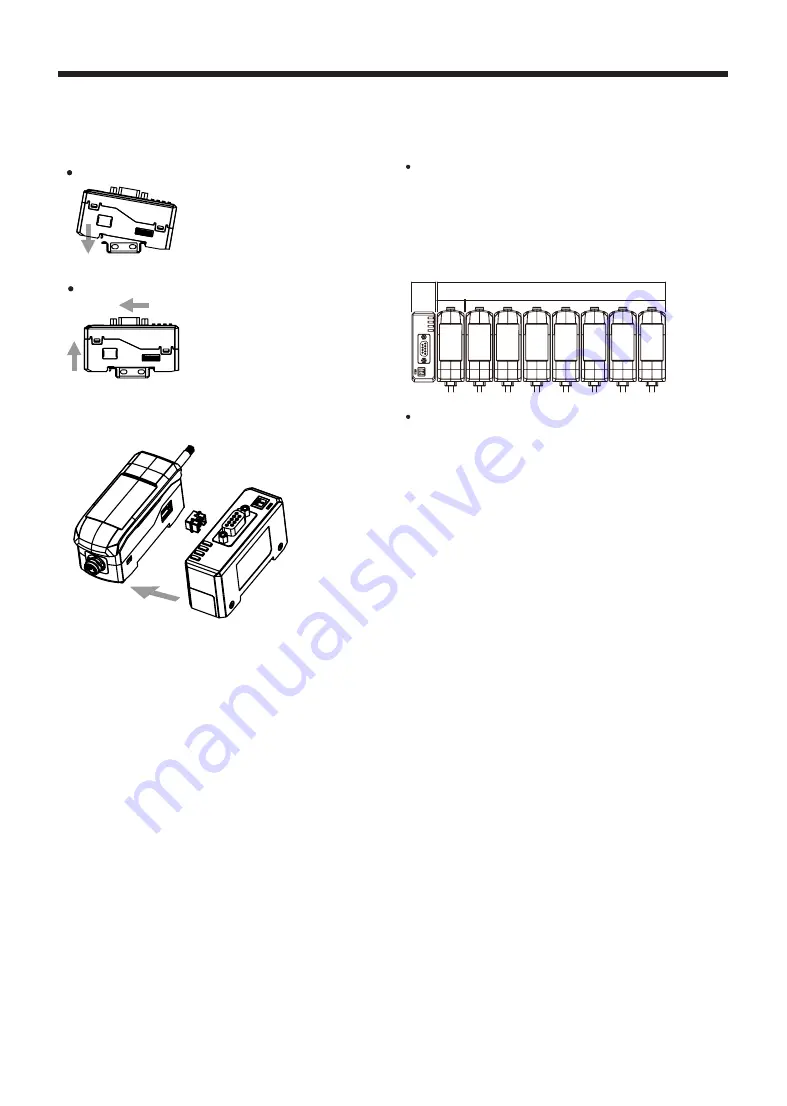
Laser Displacement Sensor Communication Converter
-|Transparent setting
guide|-
▣
Installations
◎ Mounting on DIN rail
◎ Communication system composition
◎ Connecting to amplifier unit
Mounting
① Insert bottom holder of
communication converter to 35mm
width DIN rail.
② Push the front part of the unit to
arrow direction to mount.
Detaching
① Side amplifier unit to ⓐ direction.
② Pull the assembly part to ⓑ direction
to detach.
ⓑ
ⓐ
① Remove the side cover at the connecting side.
② Connect the side connector to the units.
③ After mounting amplifier unit and communication unit on
DIN rail, push it to arrow direction tightly.
※In case of disconnecting, follow the upper sequence reversely.
①
②
③
Precautions when connecting amplifier unit
• Mount on DIN rail.
• Do not supply the power when adding amplifier unit.
• Supply power to each connected amplifier unit at the same
time.
• Up to 8 amplifier units can be connected, and only 1 calculation
function can be performed per 1 group of mutually connected
amplifiers.
• When the calculation function is activated, the setting values
(SV) of the slave units are disable and the mutual interference
prevention function for sensor heads is executed automatically.
Distinguishing master/slave amplifier units
•
When the power cable direction is down, the amplifier at the
left end is the master unit, and the channel number of slaves
increases sequentially to the right.
Communication converter is connected to the left side of
master amplifier unit.
Comm.
converter
Amplifier unit
MAS
TER
SL
AVE 1
SL
AVE 2
SL
AVE 3
SL
AVE 4
SL
AVE 5
SL
AVE 6
SL
AVE 7
Master
Slave
※Max. 8 units

























