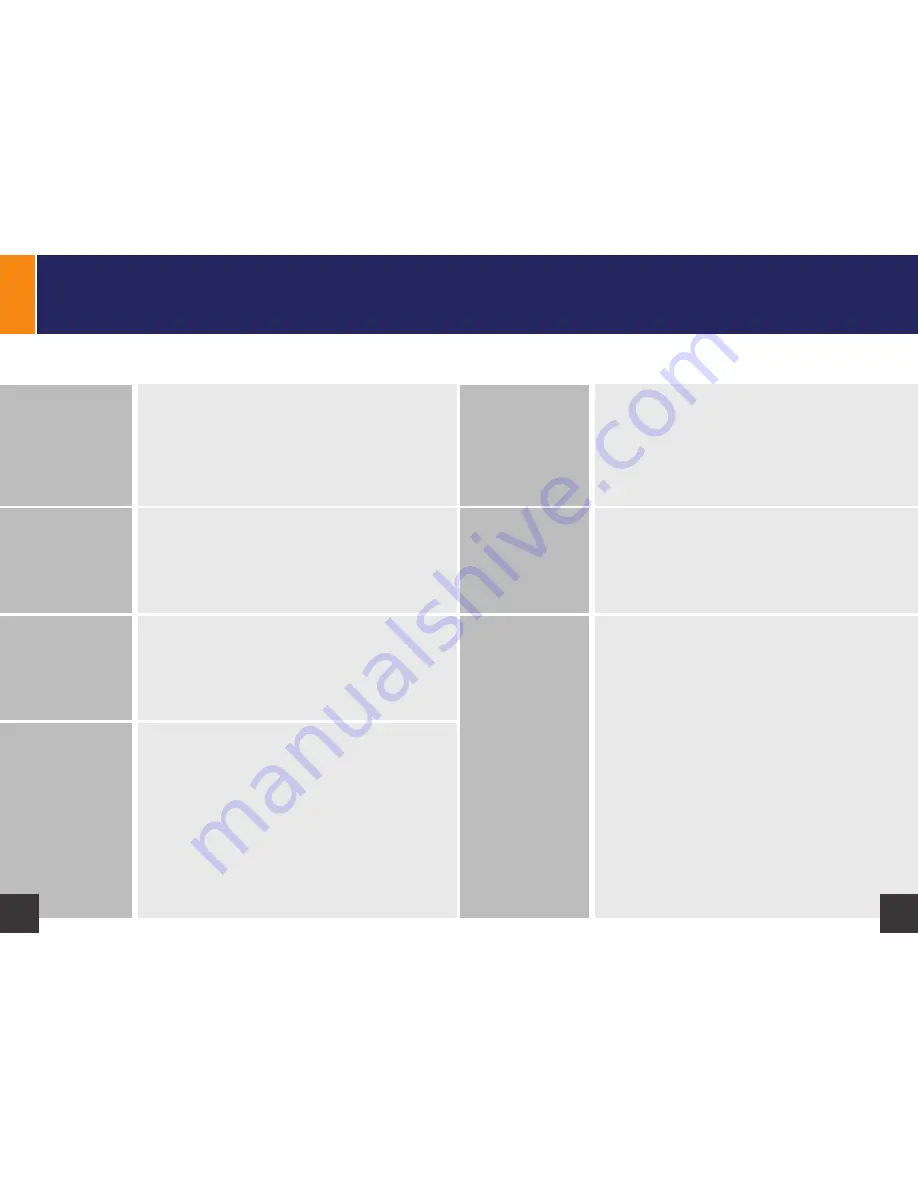
23
24
TROUBLESHOOTING GUIDE
Below we’ve provided you with a troubleshooting guide for your MinusA2™ air
purifier. You are welcome to call us anytime with questions or concerns at
888.866.8862
-The Rabbit Air team
Unit operates at a
constant speed in Auto
Mode.
• The sensors might be blocked or clogged—clean the sensors
(see page 17).
• Adjust the sensor sensitivity (see page 15).
• If your room is dark and the unit is in Sleep Mode, it will only
operate at the lowest fan speed.
Unit will not turn on.
The remote control
does not work.
The unit is not effective.
Symptom Suggestions
• The power plug may be loose. Press the power button on the
unit, or the power button on the remote.
• Make sure the front panel is securely attached to the main unit.
The top hooks on the front panel must be latched on the hinges
of the main unit.
• Battery could be dead or depleted.
• Remote might not be pointed directly at the unit.
• Make sure the battery is correctly installed.
• Filters may be heavily soiled and due for cleaning or
replacement (see page 19-20).
• Filters may not have been removed from original packaging
(see page 10-11).
Symptom Suggestions
The unit does not
respond to smoke or
pollution.
or
The sensors are too
sensitive / not
sensitive enough.
• Check to be sure Odor and Particle sensors are completely
clean.
• Adjust the sensor sensitivity (see page 15).
The Replace Filters
Indicator remains
illuminated, even after
I replaced the filter.
• With the power on, press and hold the filter reset button for
three seconds, or until the “Replace Filters” indicator clears
itself (see page 14).
• Make sure the unit is placed on a level surface.
• Filters may not have been removed from their original
packaging (see page 10-11).
• Make sure no foreign objects have fallen into the unit.
The fan is noisy.
































