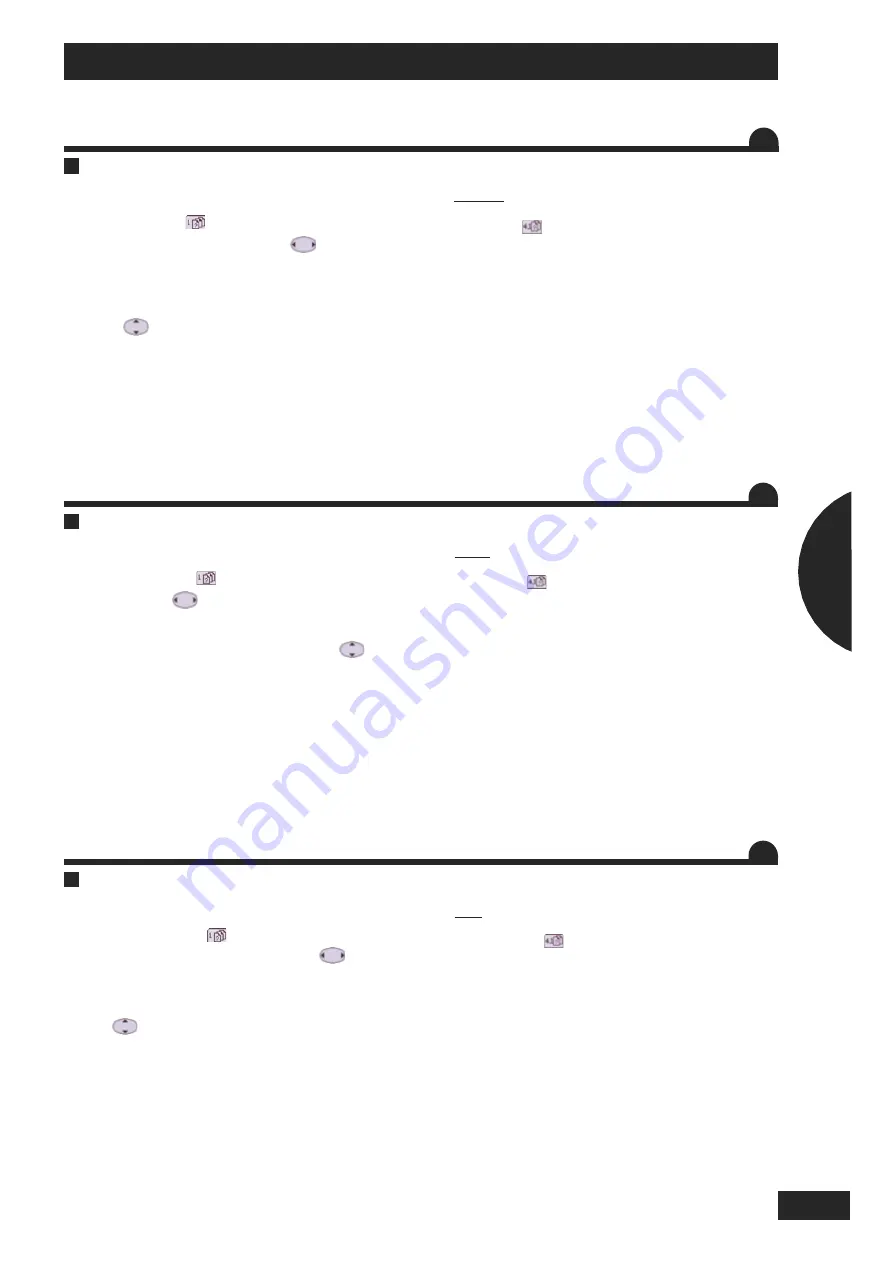
1
2
Änderung der Saatmenge
a) Einstellung der Aussaatmenge
Im Menü Saatgut
ermöglicht ein kurzer Druck auf
die Richtungstasten rechts und links
die Menge
um 10% mehr, durch drücken auf rechts und um 10%
weniger, mit der Taste links, zu ändern (Standardeins-
tellung).
Mit kurzem Drücken der Richtungstasten oben und
unten
kann zur ursprünglichen Menge zurück-
gekehrt werden.
Mit anhaltendem Drücken (3s) kann die Menge pro
Bezugshektar geändert werden.
Wenn Sie länger als 2s keine Richtungstaste mehr ge-
drückt haben, gehen Sie wieder in die allgemeine Än-
derung über (10%-Schritt).
H
INWEIS
:
Die Änderungsrate ist im Menü einstellbar. (Arbeit-
seinstellung )
35
DE
GB
FR
Einstellungen / Settings / Reglage
Modulation de dose
a) Paramétrage de la dose à semer
Dans le menu semis
, un appui bref, sur les
touches directionnelles droite et gauche
, per-
met de moduler la dose de 10% (réglage par dé-
faut) de plus sur la touche droite et 10% de moins
sur la touche gauche.
Un appui bref sur les touches directionnelles haut et
bas
permet de revenir à la dose initial.
Un appui prolongé (3s) permet de modifier la dose
par ha de référence.
Dès lors que vous ne touchez plus les flèches direc-
tionnelles plus de (2s) , vous repassez en modula-
tion globale (de 10% en 10%)
N
OTE
:
Le taux de modulation est réglable dans le menu.
(réglage travail
)
Adjusting the application rate
a) Programming the drilling rate
In the drilling menu
, a brief press on the right and
left arrow keys
enables you to increase (right
arrow) or decrease (left arrow) the rate by 10% (de-
fault setting).
A brief press on the up and down arrow keys
will return the setting to the original rate.
A prolonged press (3 seconds) enables you to modify
the reference application rate per hectare.
If you do not touch the arrow keys for longer than 2
seconds, the mode will return to global adjustment (in-
crements of 10%).
N
OTE
:
The rate of adjustment can be set in the menu (wor-
king settings
).
E
E
E
Summary of Contents for PILOT
Page 2: ......
Page 4: ......
Page 10: ...8 Beschreibung Presentation Pr sentation B 54 mm 135 mm 128 mm...
Page 12: ...10 Beschreibung Presentation Pr sentation C 6 6 2 2 4 4 3 3 5 5 1 1...
Page 14: ...12 Beschreibung Presentation Pr sentation D...
Page 18: ...16 Beschreibung Presentation Pr sentation D b 5 5 6 6 2 2 7 7 8 8 1 1 4 4 3 3...
Page 20: ...18 Beschreibung Presentation Pr sentation D c 6 6 7 7 9 9 2 2 3 3 4 4 5 5 1 1 8 8 10 10...
Page 22: ...20 Beschreibung Presentation Pr sentation D d 3 3 4 4 6 6 2 2 1 1 5 5...
Page 24: ...22 Einstellungen Settings Reglage A 2 2 1 1 3 3...
Page 26: ...24 Einstellungen Settings Reglage B 2 2 1 1 b 2 2 1 1 c...
Page 28: ...26 Einstellungen Settings Reglage C 2 2 1 1...
Page 30: ...28 Einstellungen Settings Reglage D b b a a c c...
Page 32: ...30 Einstellungen Settings Reglage D d d 1 1...
Page 34: ...32 Einstellungen Settings Reglage D 2 2 1 1 3 3 4 4 5 5 6 6...
Page 36: ...34 Einstellungen Settings Reglage E 1 1 2 2 a...
Page 38: ...36 Einstellungen Settings Reglage F 2 2 1 1 3 3 c...
Page 40: ...38 Einstellungen Settings Reglage G 2 2 1 1 6 6 3 3 4 4 5 5...
Page 42: ...40 Informationen Information Information A 2 2 1 1...
Page 44: ...42 Informationen Information Information B 2 2 1 1 3 3 c...
Page 46: ...44 Informationen Information Information C D...
Page 48: ...46 Informationen Information Information E...
Page 50: ...48 Informationen Information Information F 2 2 1 1 c...
Page 56: ...54 Informationen Information Information I 2 2 1 1 3 3...
Page 58: ...56 Informationen Information Information J 2 2 1 1...
Page 61: ...1 3 Notizen Notes Notes 59...















































