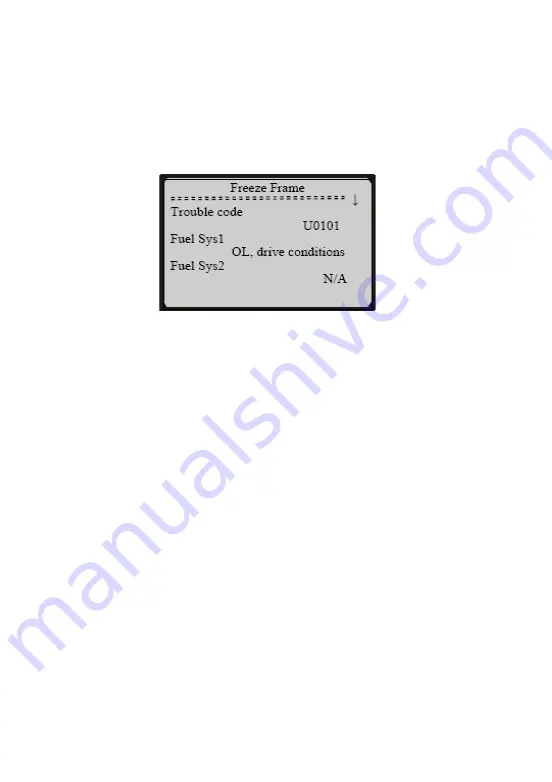
●
If the scan tool is not connected or no communication is
established with the vehicle yet, then refer to
Reading Codes
from 1 to 6 at Paragraph 4.1.
2)
If the retrieved information covers more than one screen, then a
flashing down arrow will appear. Use the
DOWN
scroll button,
as necessary, until all the data have been shown up.
If there is no freeze frame data available, an advisory message
shows on the display.
3) Press the
N
button to return to the
Vehicle Diagnosis
menu.
4.4 Retrieving I/M Readiness Status
Important: I/M Readiness function is used to check the operations
of the Emission System on OBD2 compliant vehicles. It is an
excellent function to use prior to having a vehicle inspected.
●
“Y”
-- All monitors supported on the vehicle have completed their
diagnostic testing and the MIL light is not on.
●
“N”
-- At least one monitor supported on the vehicle has not
completed its diagnostic testing, and (or) the “Check Engine”
(MIL) light is on.
●
“ok”
-- Indicates that a particular monitor being checked has
completed its diagnostic testing.
●
“inc”
-- Indicates that a particular monitor being checked has not
completed its diagnostic testing.
●
“n/a”
-- The monitor is not supported on that vehicle.
23









































