Reviews:
No comments
Related manuals for 9600VP

ES75iT
Brand: iRZ Pages: 20

SONIC
Brand: T-Mobile Pages: 10

DD10K
Brand: Yealink Pages: 12

ME778C-RJ45
Brand: Black Box Pages: 8

ADL Vantage
Brand: Pacific Crest Pages: 20

MOONLANDER 2 SCRYPT
Brand: Futurebit Pages: 12

NETRONIX THIAMIS 8535
Brand: TSI Instruments Pages: 4

MPB 840
Brand: Xoro Pages: 6

T2-B-Gawv1.4U10Y-BI
Brand: Teracom Pages: 131

Plus TV PVR-TV 305U
Brand: KWorld Pages: 9

4200
Brand: BlueTree Pages: 67

BT4400
Brand: BlueTree Pages: 38

A200A
Brand: Kinpo Pages: 7

HE-WCM802
Brand: HORNER Pages: 40

230 Series
Brand: Yifan Pages: 30

M240 Series
Brand: Yifan Pages: 41

DX-825
Brand: Packet One Pages: 50

AMPLIMAX EPRL16
Brand: Elsys Pages: 16