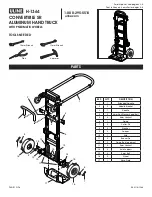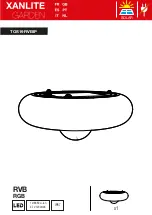8
RaceAmerica Racetrack Leader Boards
STEP 3
- Connect the power
Power is supplied to the Lap/Time Display
and Vehicle Position Display through separate
NEMA watertight junction boxes located as
shown on Figure 2 and Figure 3. On the Lap/
Time Display, remove the screws holding the Rear
Power Access Panel (lower right corner on rear
of enclosure). Remove the four corner screws to
reveal the terminal strip (Figure 6). AC power
can be installed to power the scoreboard using a
3/4in conduit attached directly to the bottom of
the watertight enclosure.
Conduit can be attached directly to the
NEMA watertight power box located on the top
of Vehicle Position Display #1 behind the Position
Panel.
To install AC power, attach a 3/4in conduit
to the NEMA watertight junction box and slide
the power wire through the and connect power as
follows (Figure 7):
AC power connection label:
L = live or hot side of AC power
N = neutral side of AC power
G = ground lead of AC power
Re-install the cover to the NEMA
watertight junction box and water seal the
electrical connection. to conduit.
SOFTWARE SETUP
STEP 1
- Download Software
Go to the RaceAmerica website at http://
www.raceamerica.com and download the model
3130A Racetrack Scoreboard Utility PC Software
from the Licensed Sofwtare download page using
the Software License issued at time of purchase.
The ZIP file contains an install file for FTDI
Drivers and an install file for the RaceAmerica
software.
Figure 6 - Enclosure alignment pins
Figure 7 - Cover removed from NEMA
watertight junction box.