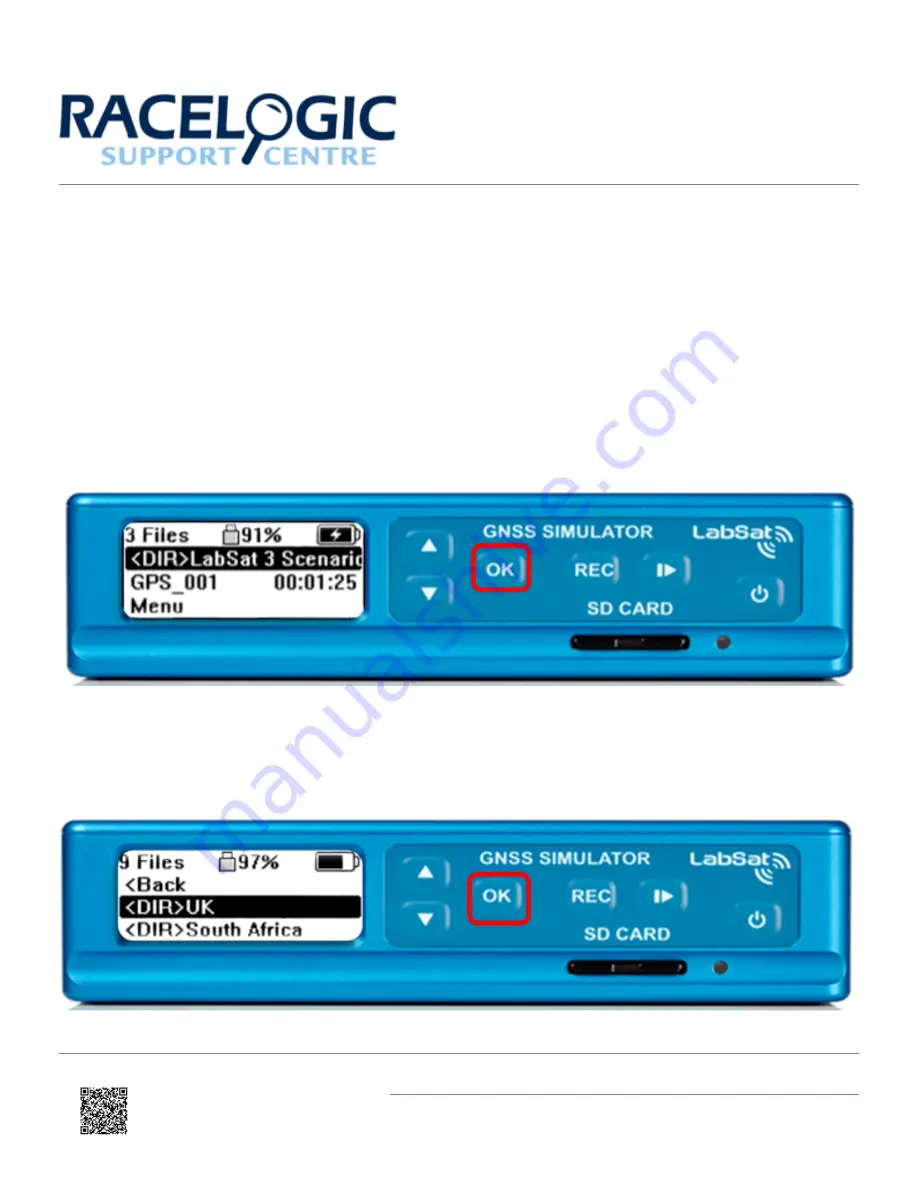
06 - LabSat3 HDD File Layout
Below is a guide to how the folder layout works on LabSat 3. This example below shows the folder layout on the HDD
provided with LabSat 3. The LabSat USB HDD is uses multiple folders. When folders are detected LabSat will display
them in a similar fashion to a PC using the DIR indicator.
When USB media is connected LabSat 3 will scan for files and display the files/folders containing the .ls3 format. When
recording to USB HDD LabSat will save scenario files to the first folder in the directory.
<DIR> indicates a folder and not a scenario. Pressing ‘OK’ will navigate to the next stage of the scenario directory.
https://racelogic.support/03LabSat_GPS_Simulators/LabSat_3/LabSat_3_User_Manual/
19
Summary of Contents for LabSat 3
Page 9: ...LabSat 3 Rear https racelogic support 03LabSat_GPS_Simulators LabSat_3 LabSat_3_User_Manual 9...
Page 42: ...https racelogic support 03LabSat_GPS_Simulators LabSat_3 LabSat_3_User_Manual 42...
Page 55: ...https racelogic support 03LabSat_GPS_Simulators LabSat_3 LabSat_3_User_Manual 55...
Page 57: ...https racelogic support 03LabSat_GPS_Simulators LabSat_3 LabSat_3_User_Manual 57...
Page 61: ...https racelogic support 03LabSat_GPS_Simulators LabSat_3 LabSat_3_User_Manual 61...
















































