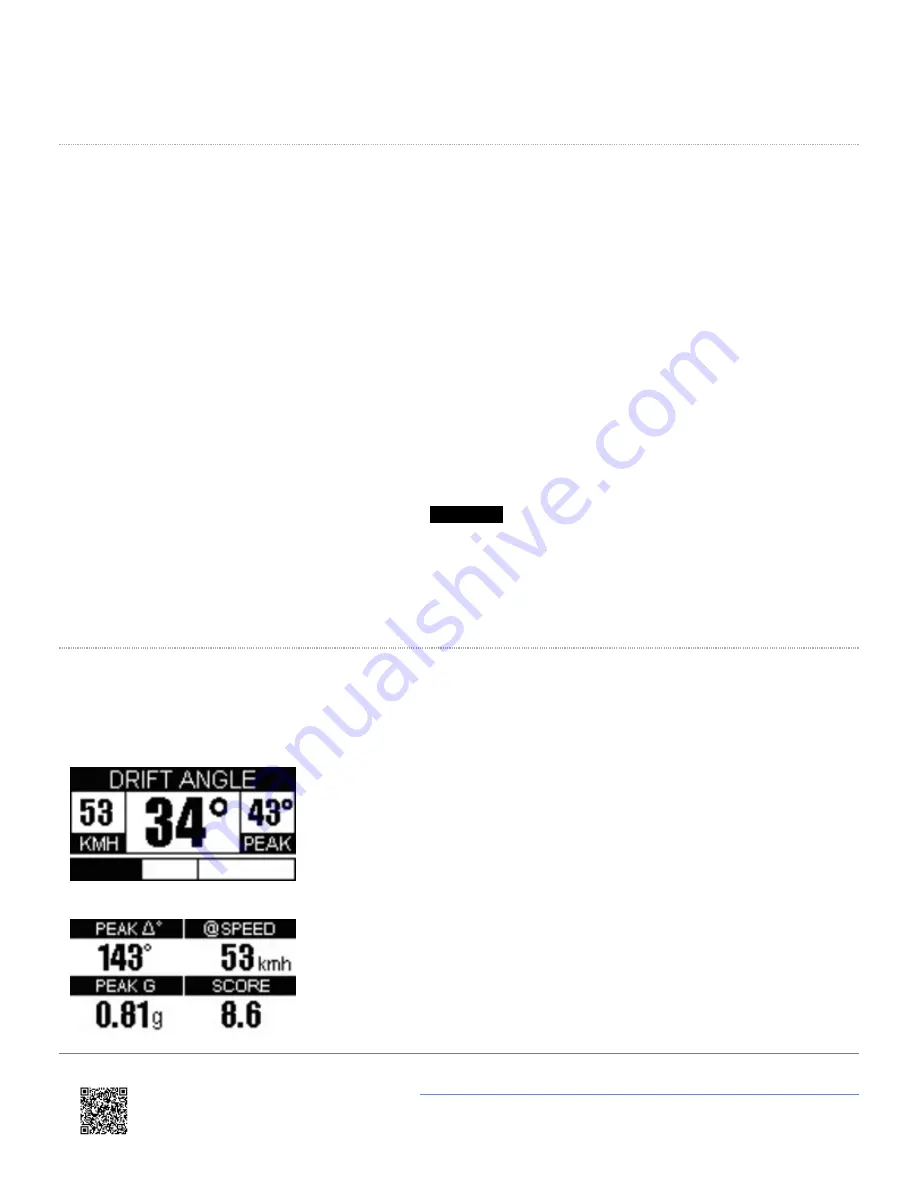
Peak Drift angle, speed at which that drift angle occurred, the peak Lateral G during the run and the overall Score which
is based on Lateral G and Drift Angle.
Sectors
When Sector Mode is selected, a run starts at one virtual gate and finishes at another, see the ‘Sectors’ section later on
for more details.
Selecting Sector Mode
To set VBOXMini to Sector mode
• In Drift Mode, press
MENU
• Select ‘Sectors’, then press the
OK
button.
DRIFT MENU
UNITS
✓
SECTORS
SET SECTORS
LOAD SECTORS
Drift Mode Display Screens
VBOX Mini has three different screens, available in each mode, which are selected by using the ▲▼buttons.
This screen shows speed and drift-angle in real-time, as
well as the peak drift angle achieved.
Holding the reset button for 1.5s will reset the peak drift
angle.
Practice Mode Only
This screen shows the peak drift angle, the speed at
which it was achieved, the maximum lateral acceleration
achieved, and the score awarded by VBOXMini for the
run.
https://racelogic.support/01VBOX_Automotive/01VBOX_data_loggers/VBOX_Mini/
17
















































