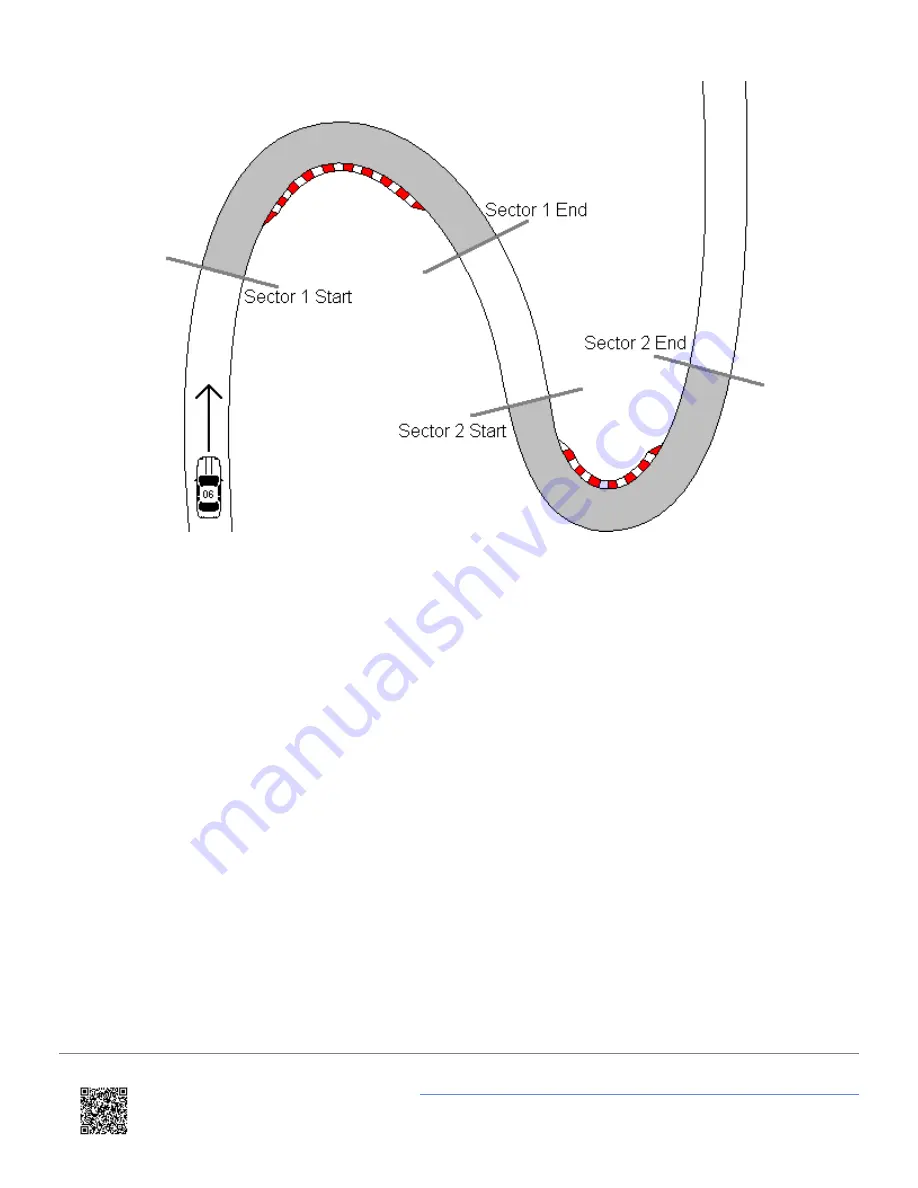
Sectors are defined separately from Splits because they come in pairs.
Creating Sectors
• Press the
MENU
button to enter the Drift menu.
• Highlight the option ‘SET SECTORS’ and press
OK
.
• Drive the vehicle towards the start of the first sector and press
OK
.
• Carry on driving to the end of the first sector and then press
OK
.
• The screen will now highlight ‘Start2’ and you can continue to set up to six sectors in the same manner. If you want
to skip over any sectors, press
RESET
• When you have completed the setting of your sectors press the
MENU
button to return to the Drift screen.
Loading and Saving Sectors
After creating sector information in your VBOXMini you can then save this information to a sector file on the SD card.
This allows the sector information to be copied onto your computer and used in the VBOX software when you analyse
your logged data. The sector file will be named DBOX.sct – this is the only file name that VBOXMini will recognise as a
sector file (see page 57 ‘Defining Drifting Sectors in VBOX Tools’ for further details.)
https://racelogic.support/01VBOX_Automotive/01VBOX_data_loggers/VBOX_Mini/
19
















































