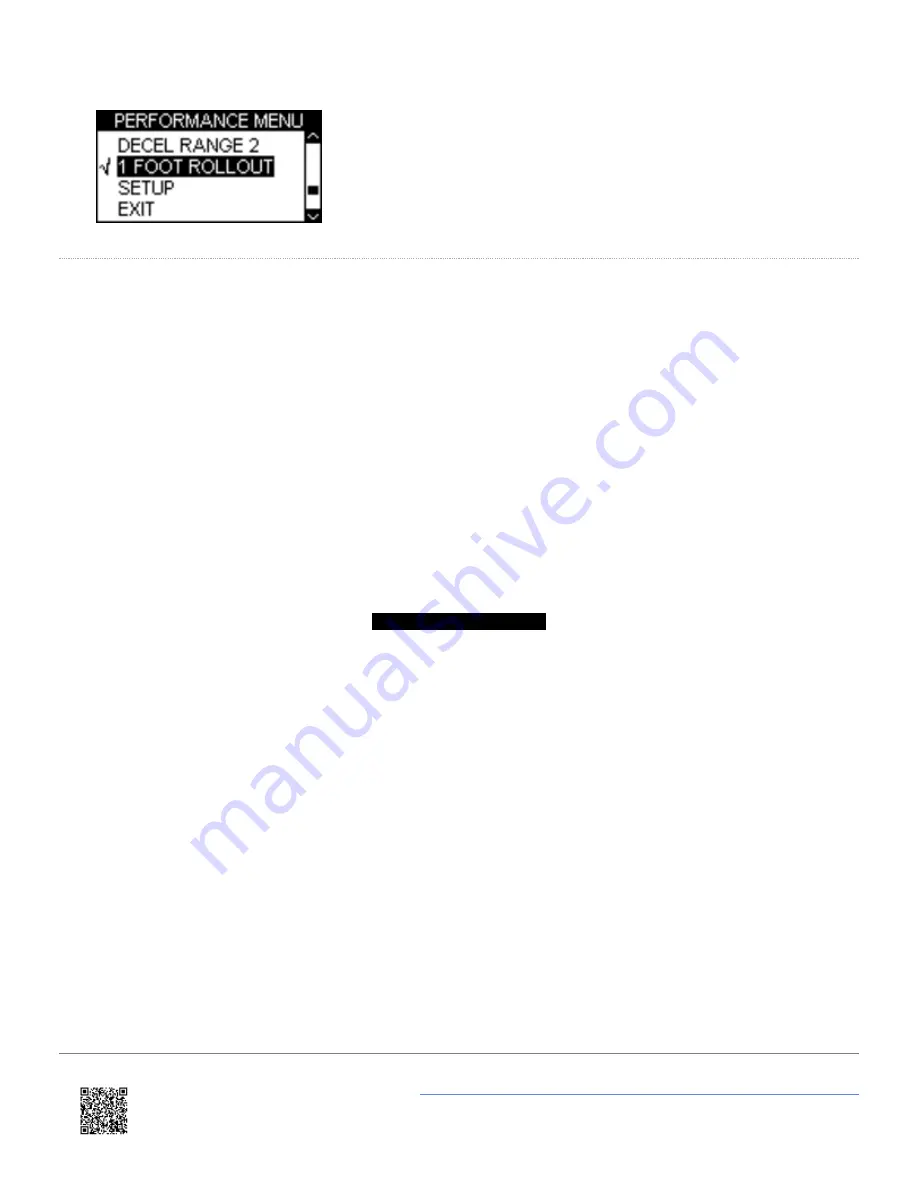
Results and Best Files
If an SD card has been inserted and the ‘Write Results File’ option has been enabled, the VBOXMini will create two
results files on the card. The first file, ‘RESULTXX.TXT’ gives the results for every performance test which has been
completed, each time appending the data onto the end of the file. The second file, ‘BESTXX.TXT’, displays only the best
results achieved for each type of test, overwriting previous results when required. If the unit is power-cycled, two new
files will be created with an incremented file name and all data will be written to the new files instead.
Results text files are only created on the SD card if the ‘Write Results File’ option has been chosen from the
Performance Mode Menu:
PERFORMANCE MENU
UNITS
✓
WRITE RESULTS FILE
ACCEL RANGE 1
ACCEL RANGE 2
0 - 100 - 0 RANGE
Note: No results will be written to the files if the speed does not exceed 50 km/h during the tests.
https://racelogic.support/01VBOX_Automotive/01VBOX_data_loggers/VBOX_Mini/
26












































