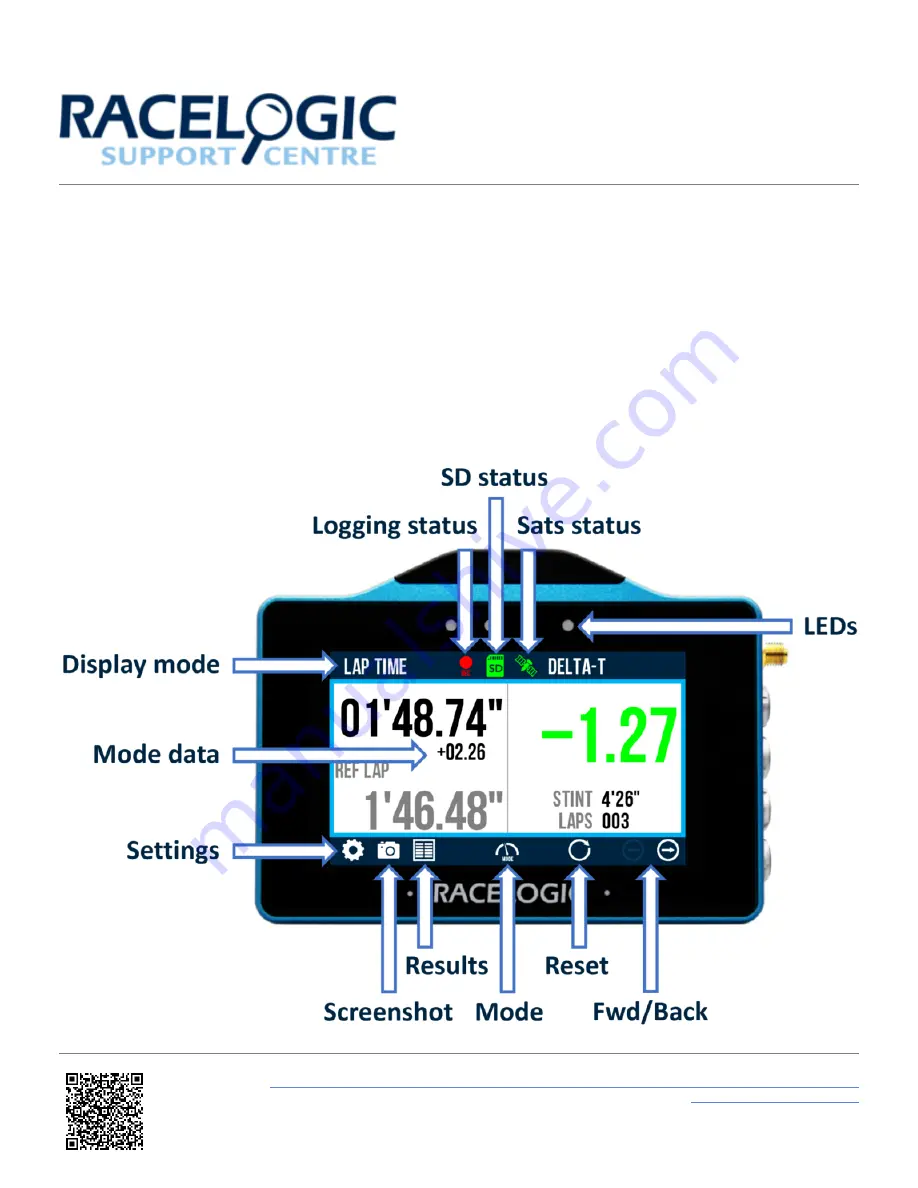
03 - VBOX Touch Screen Layout
As the name suggests, VBOX Touch is controlled by using the capacitive touch screen.
Generally, the top of the screen contains indicative status information, the centre of the screen contains mode/settings
information which can be navigated by pressing fwd/back buttons or by swiping the screen left/right, and the bottom of
the screen contains function buttons.
https://en.racelogic.support//Product_Info/VBOX_Data_Loggers/VBOX_Touch/VBOX_Touch_User_Guide/03_-
_VBOX_Touch_Screen_Layout
16
















































