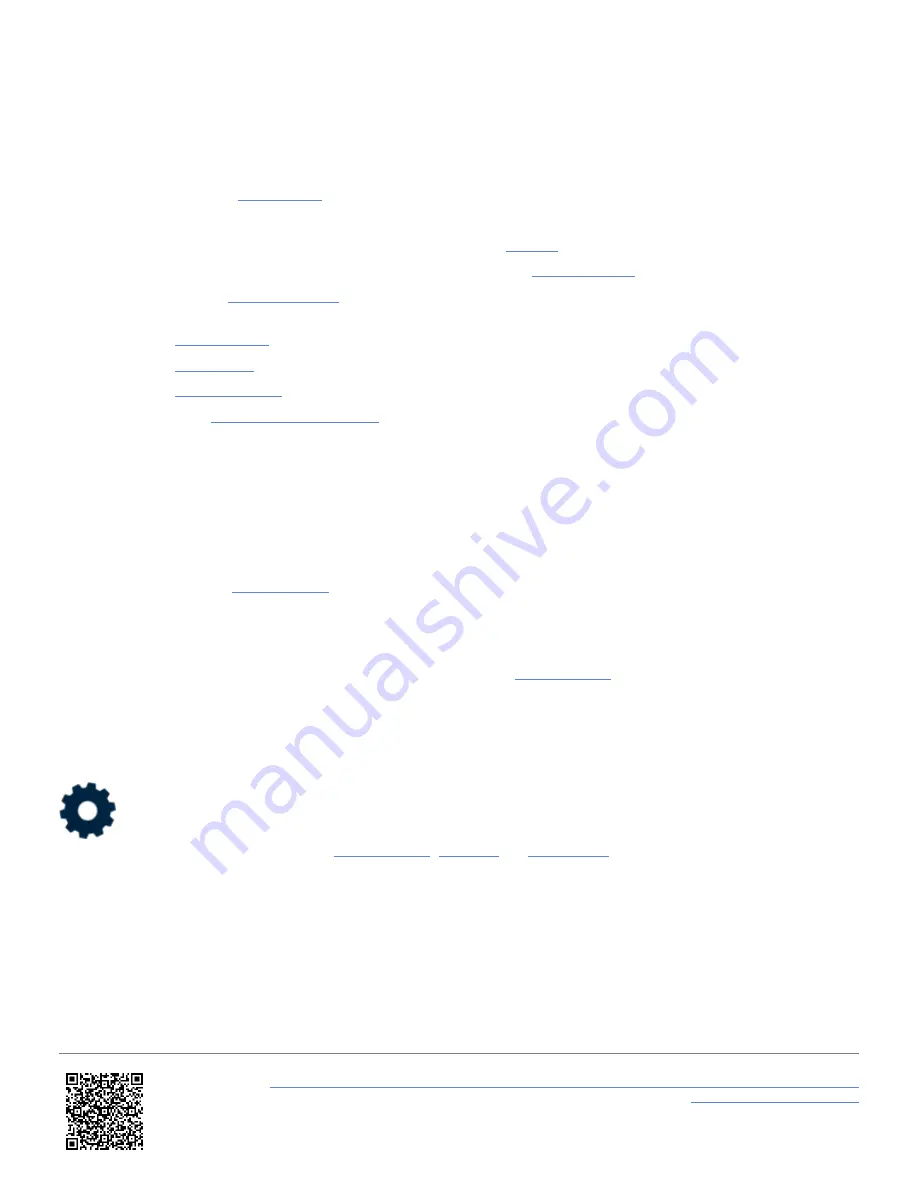
LEDs
The 4 LEDs at the top of the unit provide visual feedback dependent on what process is being performed:
•
Accel/Decel Mode
: If
is enabled, the LEDs will flash
green
for 0.5 s once the test end criteria is met.
•
Lap Timing Mode
:
◦ The LEDs provide a live reference lap speed comparison (
◦ The LEDs will illuminate
blue
during the process of creating a
.
◦ When loading a
file, the progress of the track database update is displayed via the LEDs;
each lit LED will represent 25% of the process with all LEDs extinguishing when the process is complete.
◦ When a
is changed, the LEDs will briefly flash
green
twice.
◦ When a
is cleared, the LEDs will briefly flash
green
twice.
◦ When a
is Enabled or Disabled, the LEDs will briefly flash
green
twice.
•
Speed Mode
: If a
has been set, the LEDs will flash
green
when the value is reached.
•
Screenshot
: If a screenshot has been saved successfully, the LEDs will illuminate
yellow
in sequence from left to
right to display the progress of writing to the SD card.
•
Reset
: The LEDs will briefly flash
green
twice when a screen has been reset.
Display Mode
This header shows which
is currently selected.
Mode Data
This area will contain information in relation to the currently selected
.
Settings Button
The
Settings Button
will open a Settings area which contains
,
The options presented first within the Settings screen are dependent on the mode selected, information on these can be
found within each specific mode area.
https://en.racelogic.support//Product_Info/VBOX_Data_Loggers/VBOX_Touch/VBOX_Touch_User_Guide/03_-
_VBOX_Touch_Screen_Layout
18













































