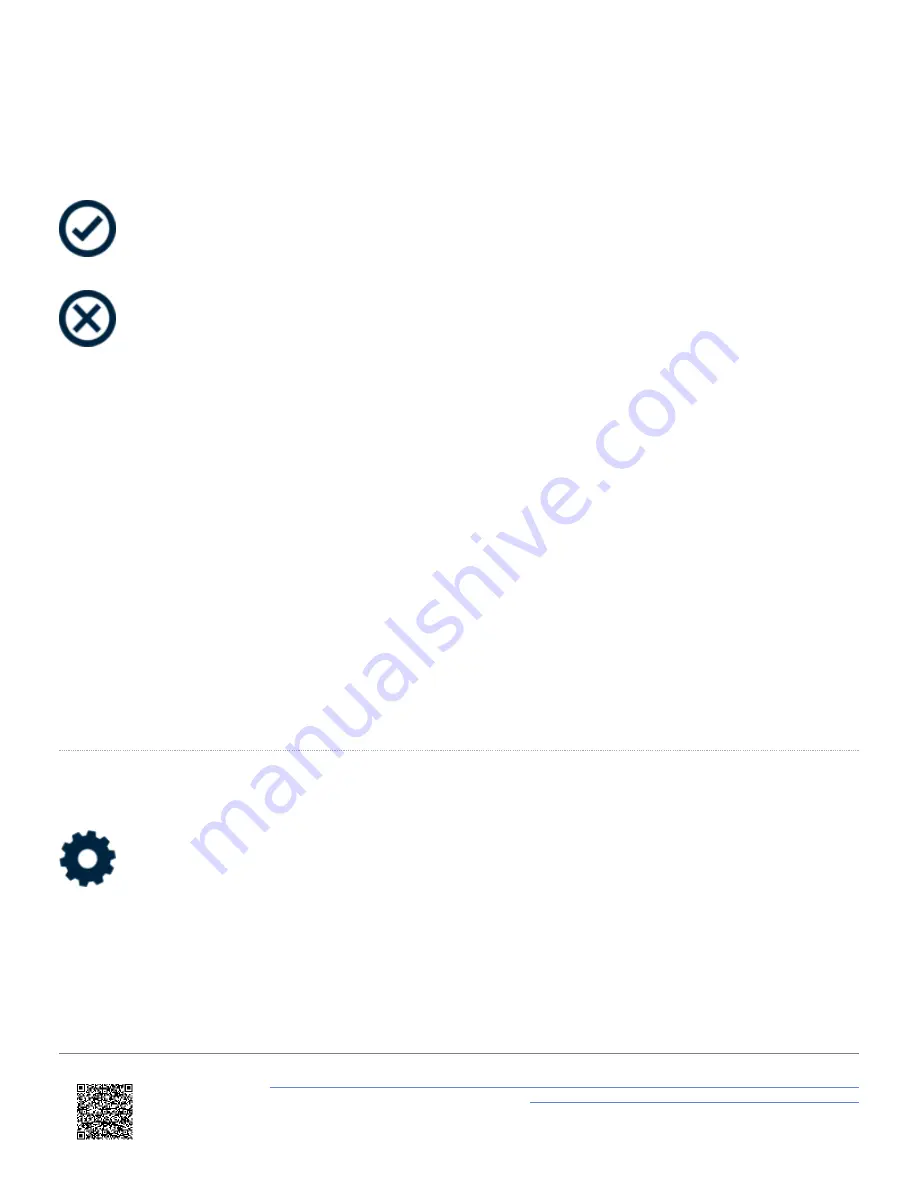
•
The maximum input value for speed is 999.9 and 9999 for distance.
•
The minimum target value for a 0-Speed-0 test is 5 km/h/ 3.1 mph.
•
Speed can be entered up to 1 decimal place.
To save the range, press the
Confirm Button
on the bottom right of the screen, or press the
Cancel Button
on the bottom left of the screen to go back to the Accel Mode screen without saving.
The parameters of the Primary test is displayed at the top right of the Primary Accel Mode screen. The test ranges will
be remembered for future use, even another mode is chosen.
Result Type
The test result type for a selected test range can be changed by tapping on the current option. Available result types
include:
•
Speed and 0-Speed-0 tests
:
◦
Time (default)
- Elapsed time between start and end conditions being met given as the selected range result.
◦
Distance
- Distance travelled between start and end condition given as the selected range result.
•
Distance tests
:
◦
Time (default)
- Elapsed time between start and end conditions being met given as the selected range result.
◦
Speed
- Speed when end condition is met given as the selected range result.
Accel Settings
The Accel Mode settings screen can be accessed by selecting the
Settings Button
on the bottom left of the screen and then selecting the
Accel
option. It enables you to choose the test parameters and
also includes other test options. Settings can be changed by pressing on the corresponding button next to an option.
https://en.racelogic.support//Product_Info/VBOX_Data_Loggers/VBOX_Touch/VBOX_Touch_User_Guide/04_-
_VBOX_Touch_Display_Modes/VBOX_Touch_-_Accel_Mode
31
















































