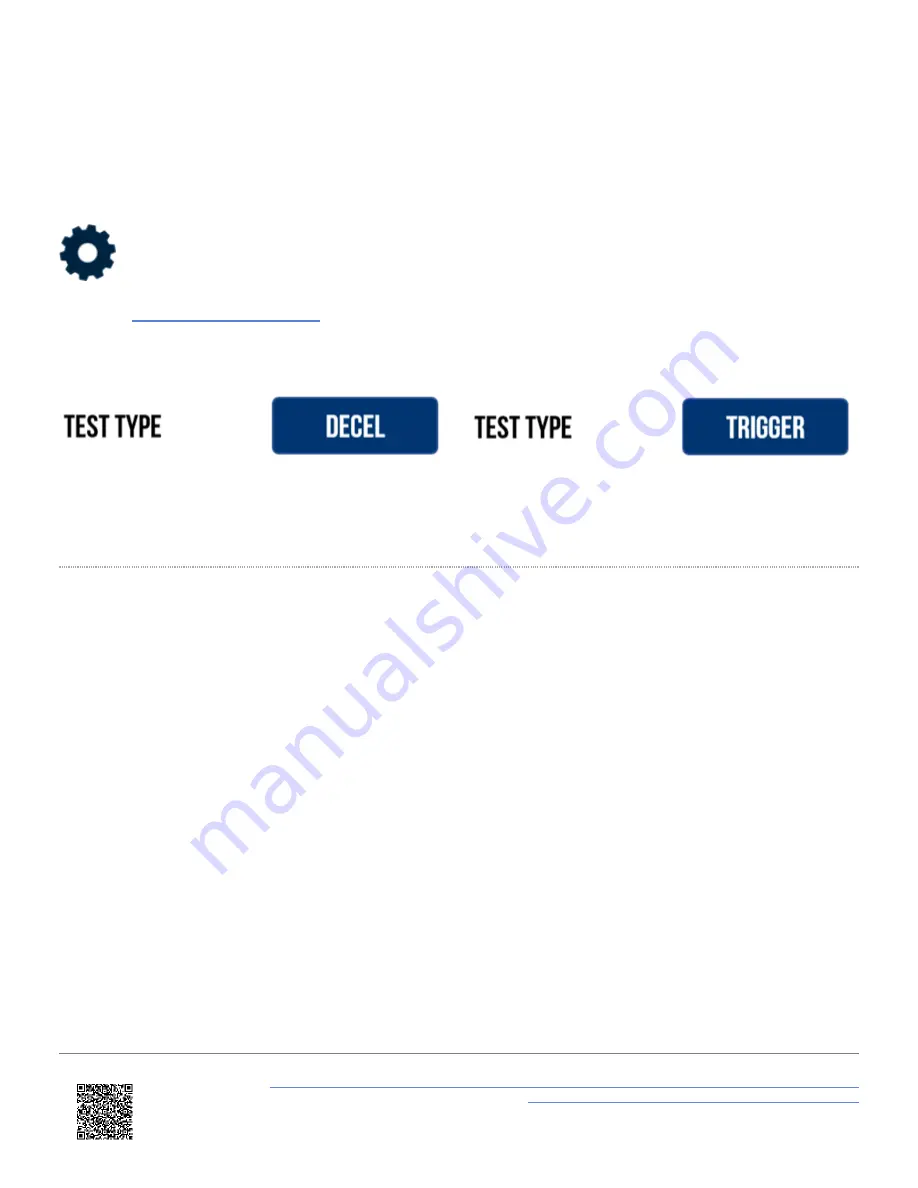
Selecting a Test
A Decel Test can be chosen by pressing the
Settings Button
on the bottom left of the screen and then selecting the
Decel
option. Tests can be either started from a specific speed or
by using a
, select the
Test Type
button on the top left to toggle between the options.
Differing settings options will be presented depending on which test type is selected.
IMPORTANT
- The external antenna should be used when conducting a brake trigger test.
Decel Test
If
Decel
is selected as the Test Type, preset and custom test options are available on the right hand side of the
presented screen.
https://en.racelogic.support//Product_Info/VBOX_Data_Loggers/VBOX_Touch/VBOX_Touch_User_Guide/04_-
_VBOX_Touch_Display_Modes/VBOX_Touch_-_Decel_Mode
39
















































