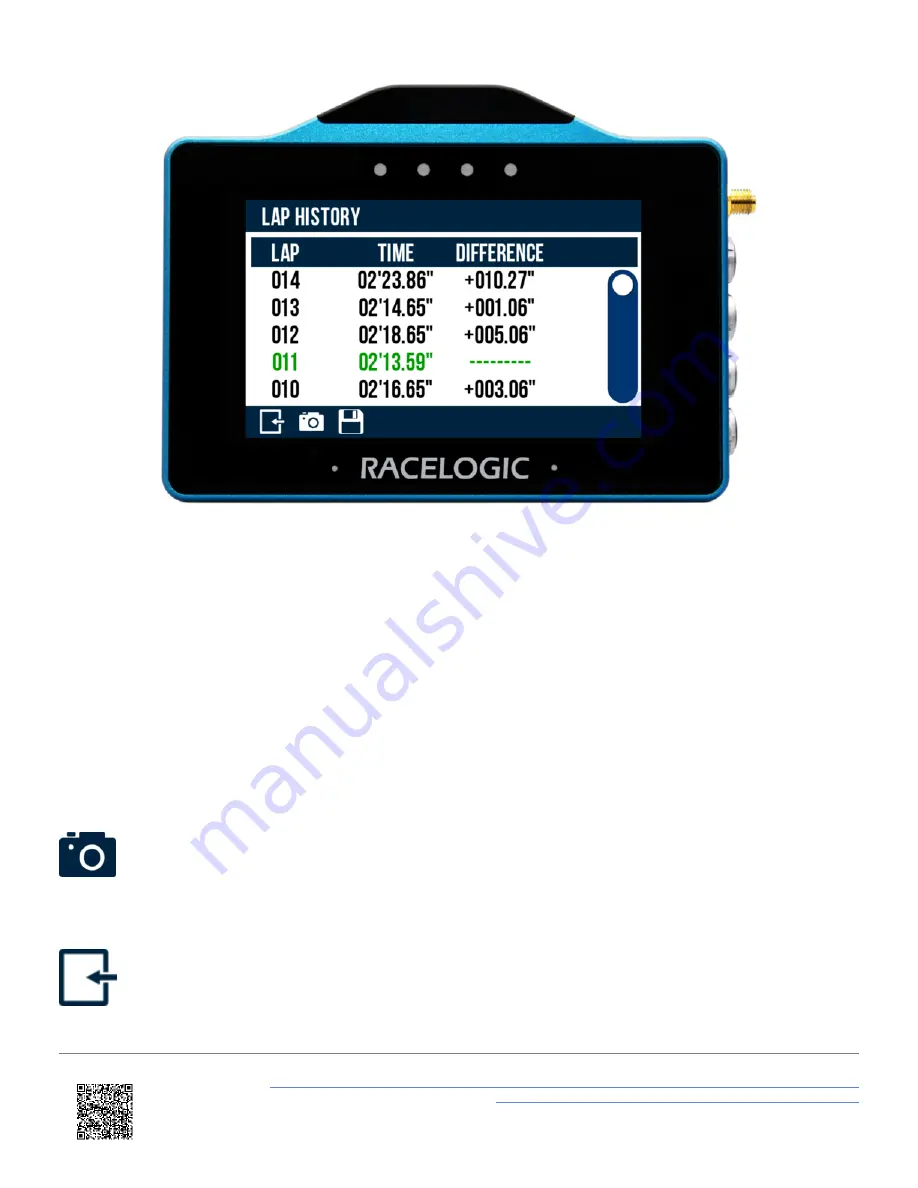
Sample history screen
The most recently completed lap will show at the top of the screen and the fastest will be highlighted. To scroll through
the history, use the scroll bar on the right hand of the screen.
Information includes:
• Lap number
• Lap time
• Time difference from fastest lap
It is possible take a screenshot of the lap history by pressing the
Screenshot Button
.
To return to the main screen, select the
Exit Button
on the bottom left of the screen.
https://en.racelogic.support//Product_Info/VBOX_Data_Loggers/VBOX_Touch/VBOX_Touch_User_Guide/04_-
_VBOX_Touch_Display_Modes/VBOX_Touch_-_Lap_Timing_Mode
71
















































