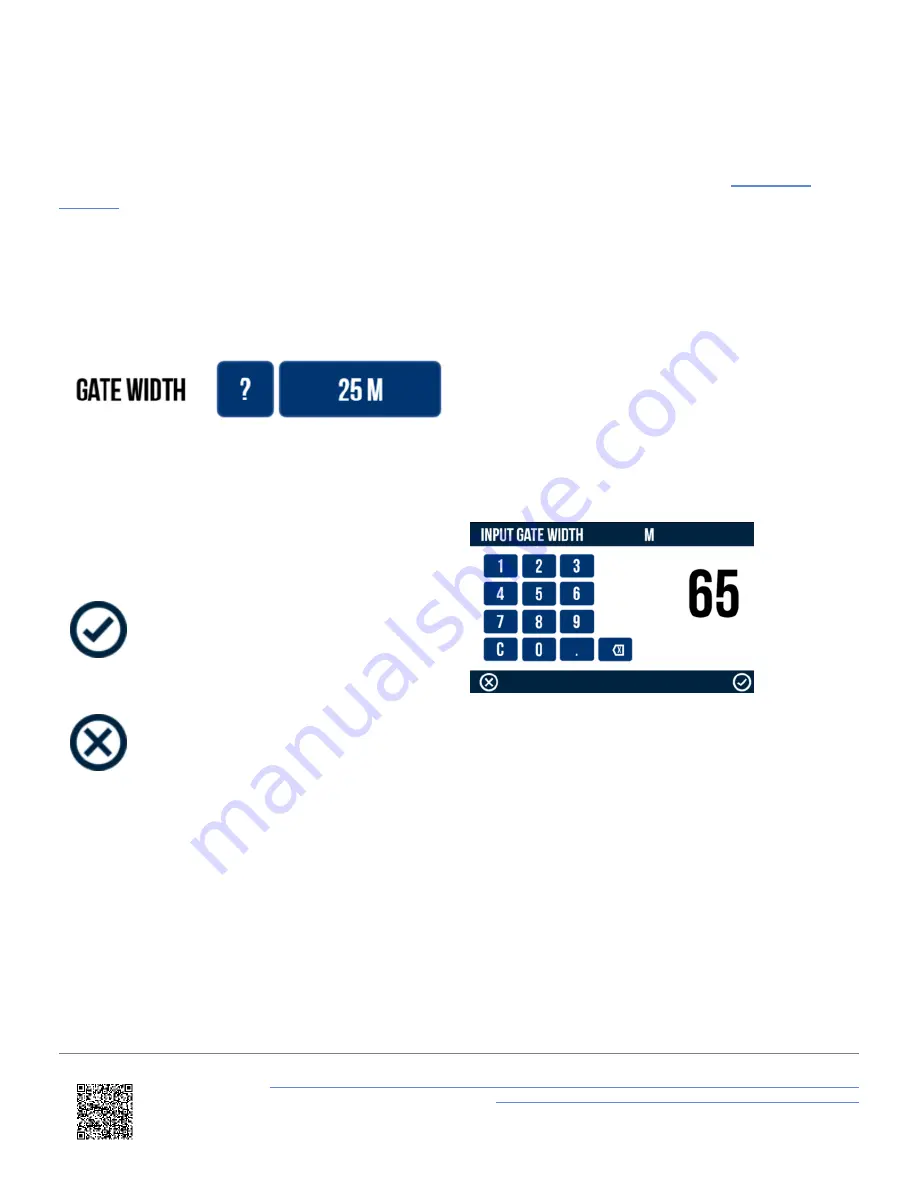
timing gates will be used.
Save Start/Finish Gates
To save the currently defined Start/Finish gates, press the
Save Lap Timing Gates
button within the
. If an SD card is detected, it will be saved as a file named
gates.spl
within an
SF LINES
folder on the SD card.
A save success screen will briefly display to show that it was saved successfully. If a gate file already exists on the SD
card, VBOX Touch will display an overwrite cancel screen, which gives you 5 seconds to cancel the overwrite by
pressing the screen.
Gate Width
It is possible to change the width of the Start/Finish line
gate by pressing the value box and then using the
keypad presented.
To save the value inputted, press the
Confirm Button
on the bottom right of the screen, or press the
Cancel
Button
on the bottom left of the screen to return the Settings
screen without saving. The default setting is 25 m / 82 ft
and is selectable from 3 – 100 m / 10 – 330 ft. The value
will be remembered after each power cycle.
Note: Width can be entered up to 1 decimal place.
Gate Width Keypad Example
This option is particularly useful if the VBOX Touch is not detecting the correct number of laps. When racing at a very
narrow circuit where the pit lane is right next to the start line, it could be possible to trigger lap timing within the pit lane,
giving an incorrect number of laps.
https://en.racelogic.support//Product_Info/VBOX_Data_Loggers/VBOX_Touch/VBOX_Touch_User_Guide/04_-
_VBOX_Touch_Display_Modes/VBOX_Touch_-_Lap_Timing_Mode
64
















































