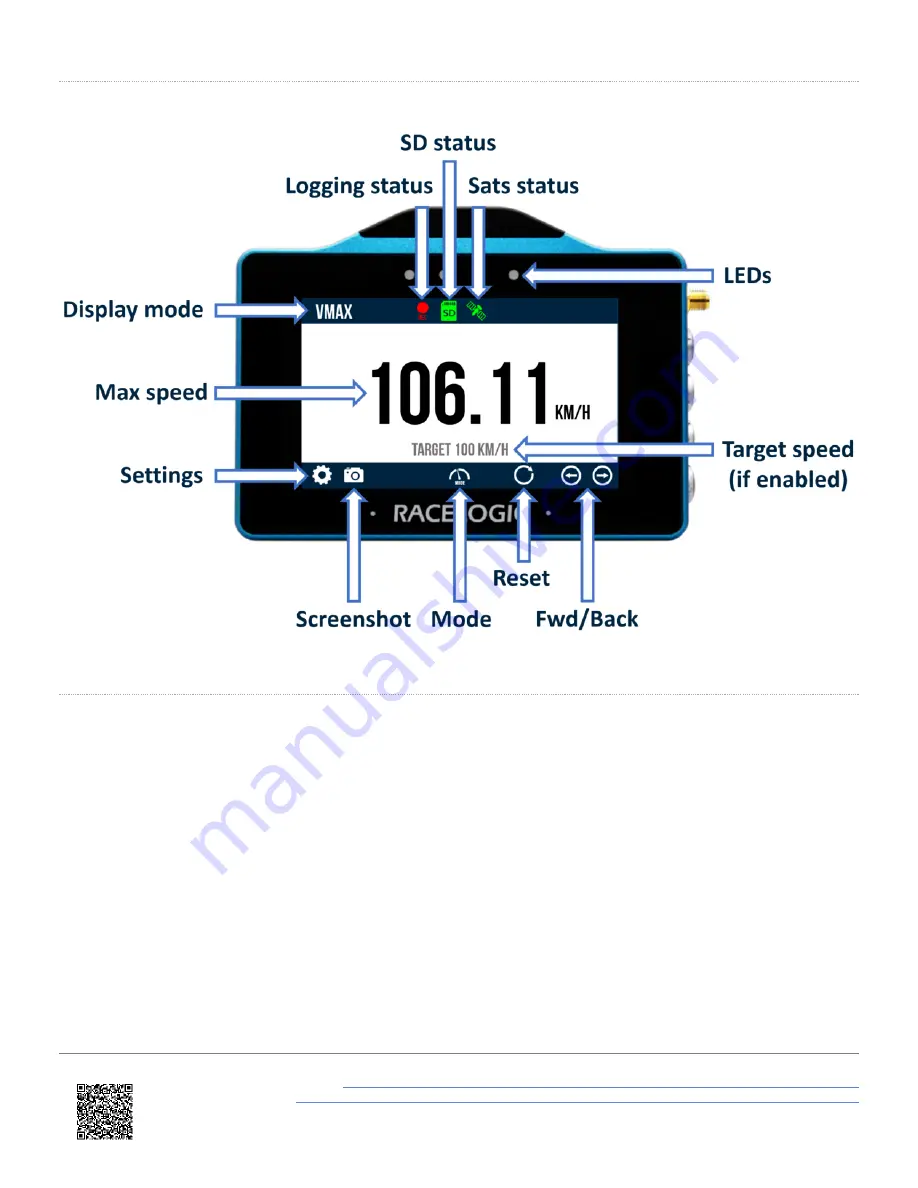
Screen Overview
Vmax screen example
Setup
1. Connect the power via the
Power
socket.
2. Insert the SD card into the
Side of the Unit
. The
SD Card Icon
should display as
green
as long as the card has
free space.
https://en.racelogic.support//Product_Info/VBOX_Data_Loggers/VBOX_Touch/VBOX_Touch_V1/
Quick_Start_Guides_%E2%80%93_VBOX_Touch_V1/VBOX_Touch_Speed_Mode_-_Quick_Start_Guide
12


































