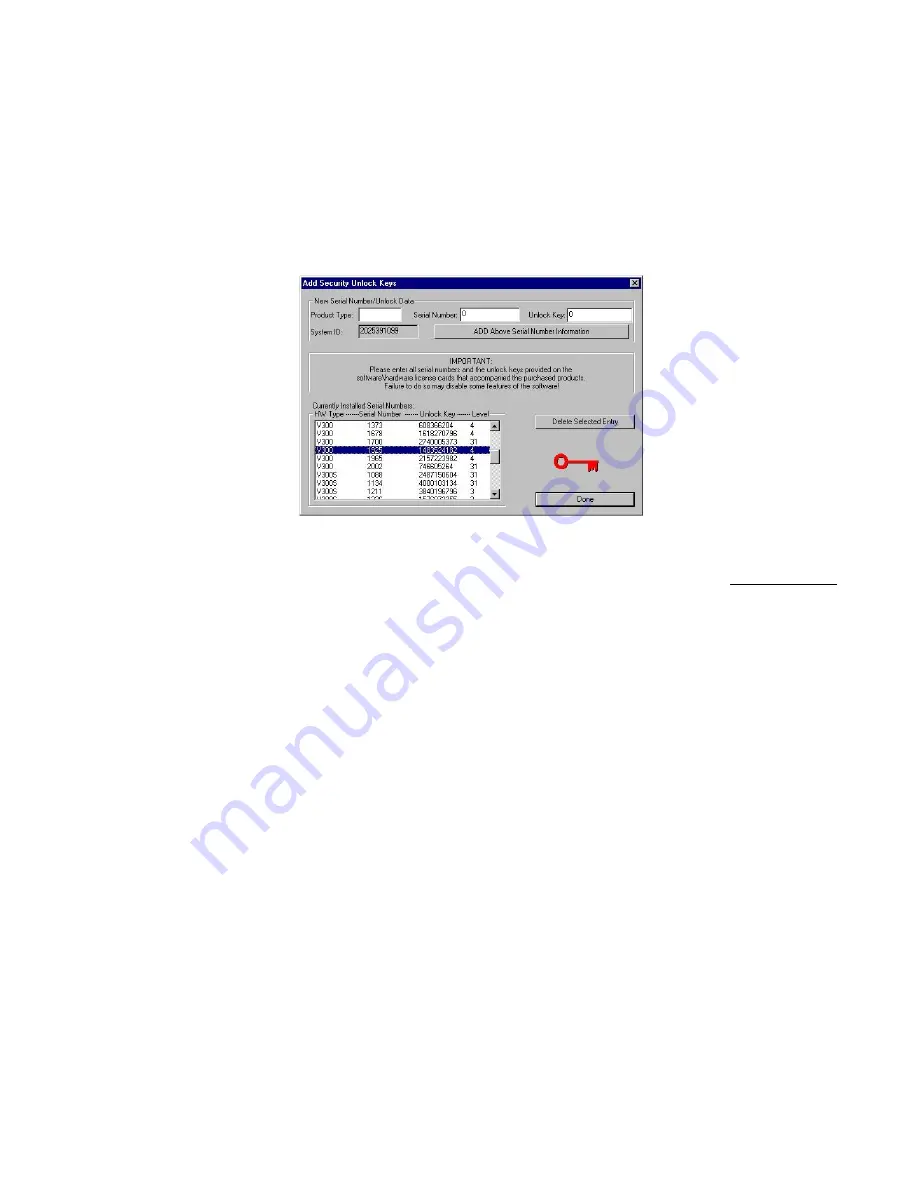
16
ADDING SECURITY UNLOCK KEYS
Opening Racepak files that were recorded by one system, by using the software from another, requires that the
security unlock keys from the recording logger be added to the second system’s software. To do this you must first access
the security key numbers from the software used with the recording data logger (see Accessing Security Keys Numbers on
previous page), and then add them to the second system following the steps below:
Step 1: Open the Racepak DataLink program
in the computer on which you will be installing the new security
key numbers.
Step 2:
From the main menu bar
select Security
and then
Show / Edit Security Key List
. The Add Security
Unlock Keys dialog box will then appear.
Step 3:
In the Add Security Unlock Keys box
highlight the Product Type:
box and
type the numbers that were
copied from the HW Type column
(Example V300SD). It is important that these are typed in upper case letters.
Step 4: In the Serial Number: window type the 4 digit serial number
.
Step 5: In the Unlock Key: window type the 6 to 12 digit Unlock Key number
.
Step 6: Click on the ADD Above Serial Number Information button
.
Step 7: Click on the DONE button
. The computer to which this information has been added will now be able to
open the files from the recorder to which the numbers were assigned.









































