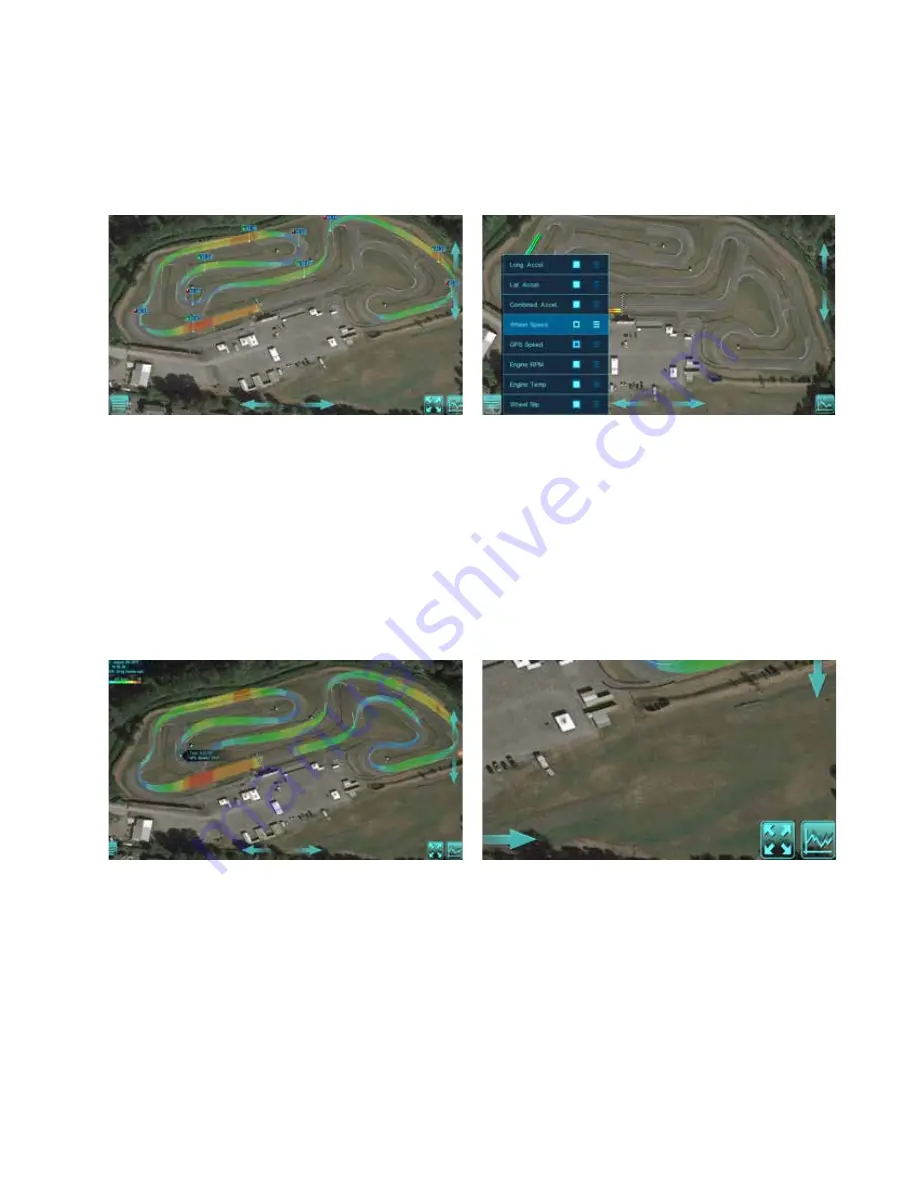
38
VA N TAG E C L 1
Step 17.
Data Analysis Features
Continued
Circuit:
The Circuit analysis page of the D3 app provide the ability
to view information in a decidedly different, but very intui-
tive manner, compared to graphed data channels.
1. Select the Circuit icon.
2. Tap Session, then select either either Local or Cloud stor-
age, then Track / Driver Name / Date / Time of the desired
data file.
Return to Analysis Page:
1. Tap the four arrow icon in the lower right corner of the
Circuit page.
3D Circuit Map View Controls:
1. Elevation view: Using a single finger, touch, hold and slide
UP on the up arrow located on the right side of the Circuit
map. The same action can be performed on the down
arrows.
2. Rotate: To rotate an elevated map, touch, holds and slide
the left arrow left, found at the bottom of the Circuit map
page.
Adding and Removing Data to the Circuit Page:
1. Select the four bar icon in the lower left corner of the
track map.
2. Select any Solid White box to enable or disable a channel
on the track map.


































