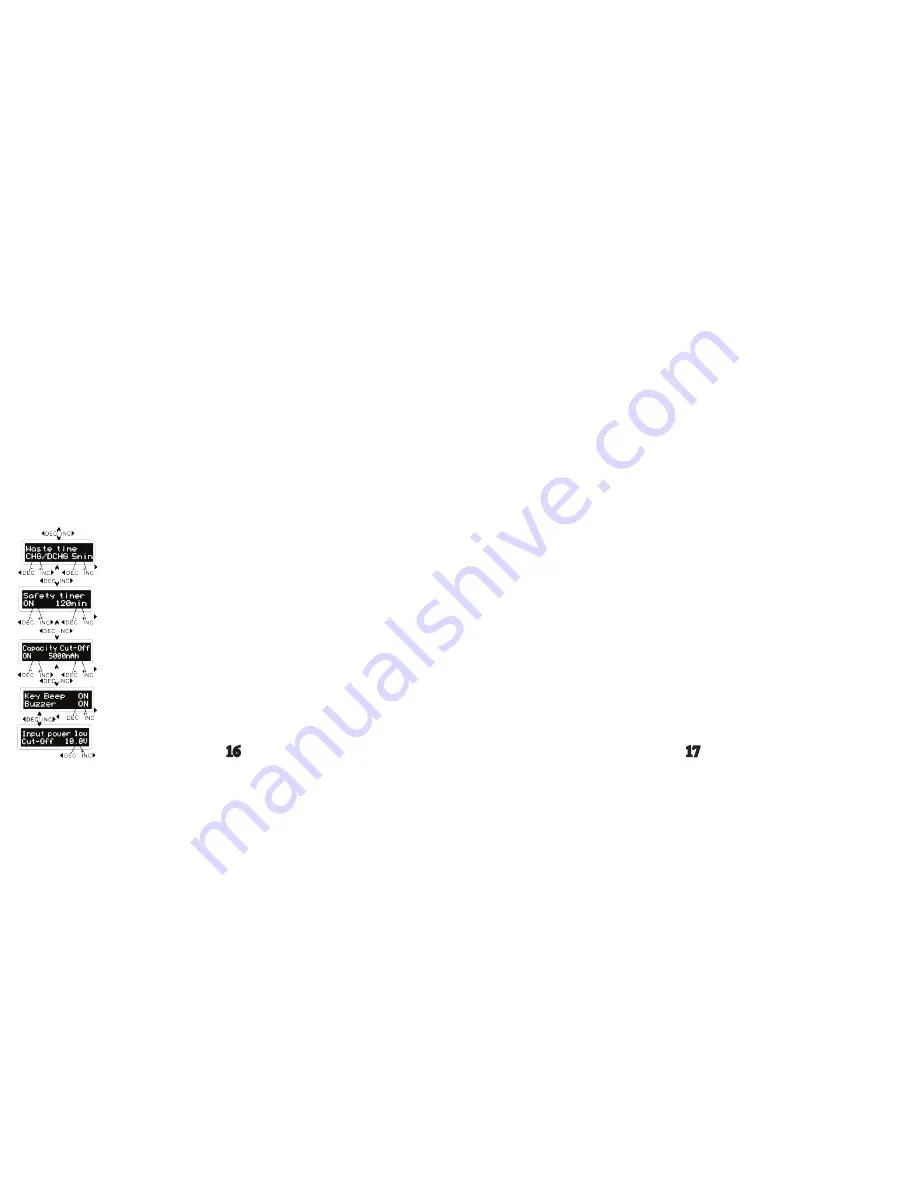
NAVIGATION AND PROGRAMMING
There is a 3-pin port on the left of the charger used as USB interface or temperature sensor port. If the screen
displays temperature, you can use the optional temperature probe to connect to the surface of the battery. If
it is set as the USB port, you can connect the charger to your PC through the optional USB cable to monitor
the charging process through optional software. The maximum temperature of the battery can be set during
the charge process. The process will be terminated automatically to protect battery once the temperature of
battery reaches this value. This feature is accomplished through included temperature probe.
The battery becomes warm after cycles of charge/discharge process. The program
will insert a time delay after each charge/discharge process to allow the battery
enough time to cool down before beginning next cycle of the charge/discharge
process. The valid value ranges from 1 to 60 minutes.
When the charge process starts, the integrated safety timer starts to run
simultaneously. If error detected or the termination circuit can not detect whether the
battery is fully charged or not, this unit is programmed to prevent overcharging.
The program provides maximum capacity protection function. If the Delta- peak
voltage cannot be detected or the safety timer times out, the charge process will stop
automatically, when the battery reaches the user-set maximum charge capacity.
The beep to confirm users’ operation sounds every time a button is pressed. The
beep or melody sounds at various times during operation to confirm different mode
change. These functions can be switched on or off.
This function monitors the voltage of the input battery used to power this charger. If
the voltage is lower than user-set value, the program will end forcibly to protect the
input bat
tery.
NAVIGATION AND PROGRAMMING
Safe Timer Calculation
When charging NiCd or NiMH batteries, divide the capacity by current, then divide the result
by 11.9, set this number of minutes as the value for safety timer setting. If the charger stopped at
this time threshold, about 140% of the capacity will have been fed into the battery. For example:
Capacity Current Safety Time
2000mAh
2.0A
(2000/2.0=1000)/11.9=84 minutes
3300mAh
3.0A
(3300/3.0=1100)/11.9=92
minutes
1000mAh
1.2A
(1000/1.2=833)/11.9=70
minutes
Lithium (Lilo/LiPo/LiFe) program
The program is only suitable for charging/discharging Lithium-polymer batteries with a nominal
voltage of 3.3/3.6/3.7V/cell. Different batteries have different charge technique. There are two
methods termed as constant voltage and constant current. The charge current varies according to
battery capacity and specification. The final voltage is very important; it should precisely match
the voltage of the battery: LiPo is 3.6V, LiLo is 4.1V and LiFe is 3.6V. The current and voltage
of the battery should be correctly set. When you want to change the values of parameters, please
press START/ENTER key to make it blink and then use DES or INC to change the value. Then
press START/ENTER key again to store the value.
16
17



































