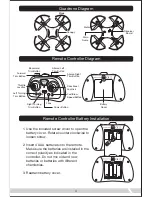• Follow community-based safety guidelines, as developed by organizations
such as the Academy of Model Aeronautics (AMA).
• Fly no higher than 400 feet and remain below any surrounding obstacles
when possible.
• Keep your drone in eyesight at all times, and use an observer to assist
if needed.
• Remain well clear of and do not interfere with manned aircraft operations,
and you must see and avoid other aircraft and obstacles at all times.
• Do not intentionally fly over unprotected persons or moving vehicles, and
remain at least 25 feet away from individuals and vulnerable property.
• Contact the airport or control tower before flying within five miles
of an airport.
• Do not fly in adverse weather conditions such as in high winds or
reduced visibility.
• Do not fly under the influence of alcohol or drugs.
• Ensure the operating environment is safe and that the operator is competent
and proficient in the operation of the drone.
• Do not fly near or over sensitive infrastructure or property such as power
stations, water treatment facilities, correctional facilities, heavily traveled
roadways, government facilities, etc.
• Check and follow all local laws and ordinances before flying over
private property.
• Do not conduct surveillance or photograph persons in areas where there is
an expectation of privacy without the individual’s permission.
WARNING!
To reduce the risk of fire or burns:
Do not disassemble, crush, puncture, or short external connectors contacts.
Use only with specified charger and player.
Do not dispose of in fire or water.
Do not expose to high temperature above 140° F (60° C).
Store between 32° F (0° C) and 140° F (60° C).
Keep away from children.
See operating instructions of this battery or product.
Batteries should be recycled or disposed of as per State and Local guidelines.
Safety Guidelines
Battery Disposal Guidelines
Li-ion Battery
Must Be Disposed
Of Properly
• If a blade breaks or falls off your Quadrone during a crash, it will be up
to you to repair it. Simply push one of the extra blades onto the
exposed motor. It is important for the correct blade to be put on the
correct motor or the drone will not fly correctly. A letter is marked on
each blade to indicate which motor it should go on.
See diagram below:
10
Summary of Contents for QUADRONE
Page 1: ...Instruction Manual...