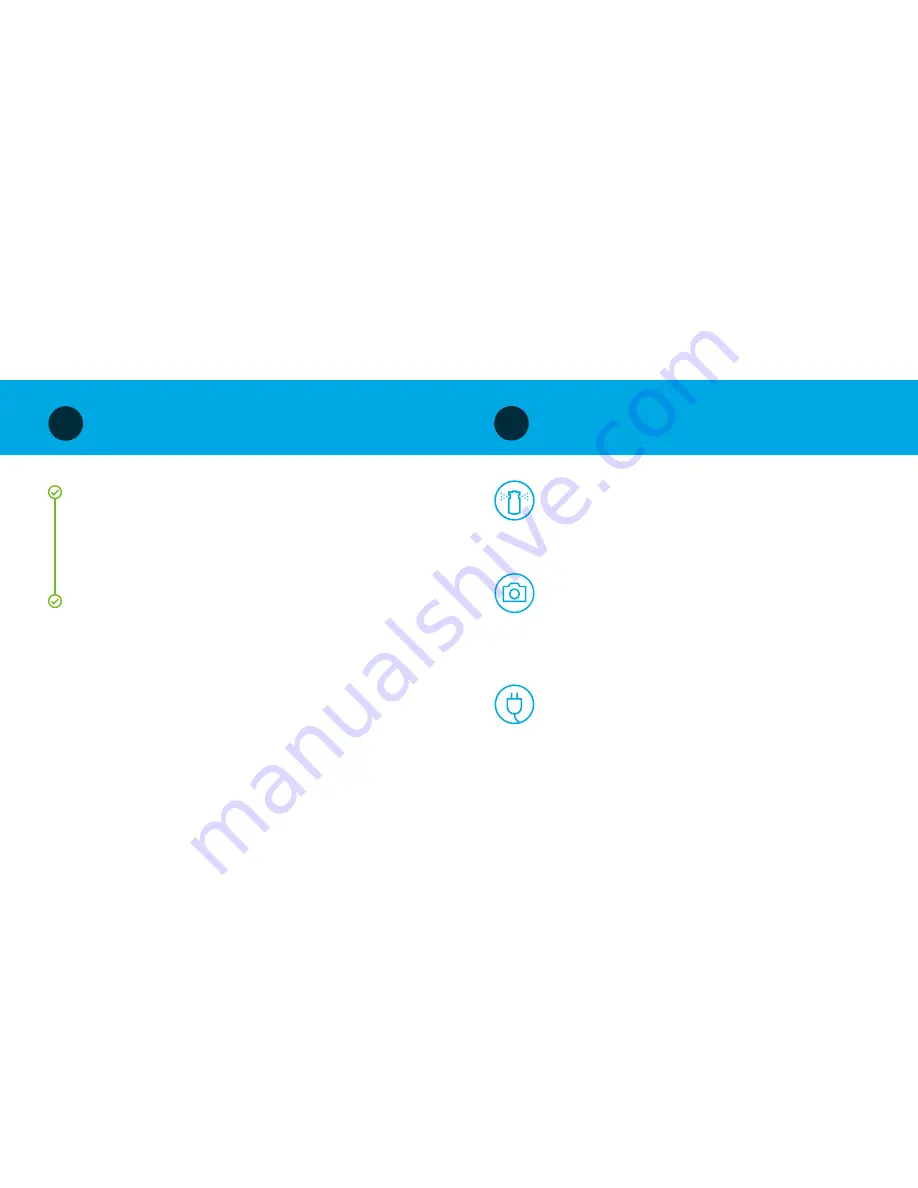
10
11
Connect
2
Connect your controller to Wi-Fi using your smartphone and
the app at the location where you will install the controller.
Connecting to Wi-Fi before installation ensures the signal is
strong enough before disconnecting any wires.
The Rachio app will guide you through connecting your
controller to Wi-Fi.
Remove
3
Test your sprinkler system.
Check your sprinkler system by turning on each zone
with your old controller. Find and repair any issues with
your sprinkler system prior to installing your controller.
Snap a few pictures.
Open the old controller. Use your phone to take a few
photos of the wiring inside the old controller from
different angles. This will come in handy when it’s time
to wire your Rachio controller.
Disconnect power to controller.
Before removing your old controller, disconnect the
power by turning off the circuit breaker or by removing
the fuse at the fuse box.






























