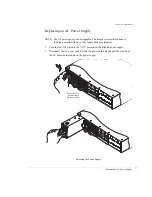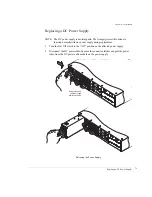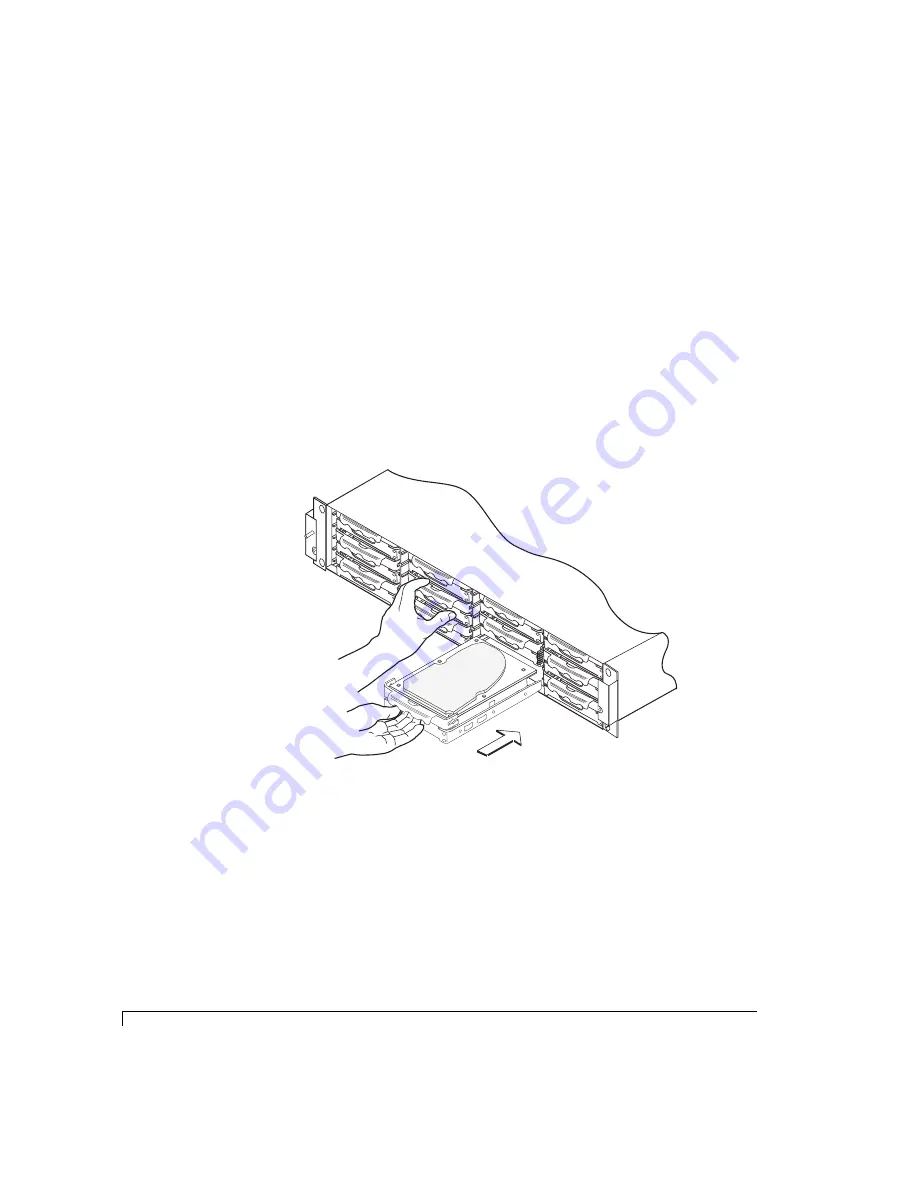
Chapter 6 - Maintenance
Replacing a Disk Drive
82
The drive carrier has tension clips which ensures that the drive fits very tight. It
requires some force to remove or install the drive.
4
Remove the replacement disk drive from its shipping container and remove the
anti-static protection packaging.
Inspect the drive for obvious damage. Save the packaging material.
5
Install the replacement disk drive.
a
Align the drive carrier with the rail grooves in the drive bay.
b
Ensure that the drive seats completely. The drive carrier tension clips ensure that
the disk drive fits very tight, so it requires some force to push the drive into its
bay.
Installing the Disk Drive
6
Re-install and secure the front bezel. Using a Phillips screwdriver, rotate the fasteners
clockwise one-quarter turn to lock.
7
Using the packaging materials from the replacement disk drive, repackage the failed
drive and return it per your RMA instructions.
Summary of Contents for OMNISTOR 4000f SERIES
Page 1: ......
Page 2: ......
Page 4: ......
Page 8: ...Table of Contents iv ...
Page 30: ...Chapter 1 Getting Started Audible Alarm 18 ...
Page 66: ...Chapter 3 Setup and Installation Powering Off the Storage System 54 ...