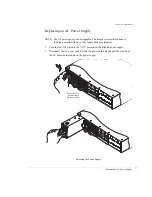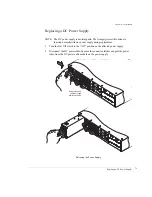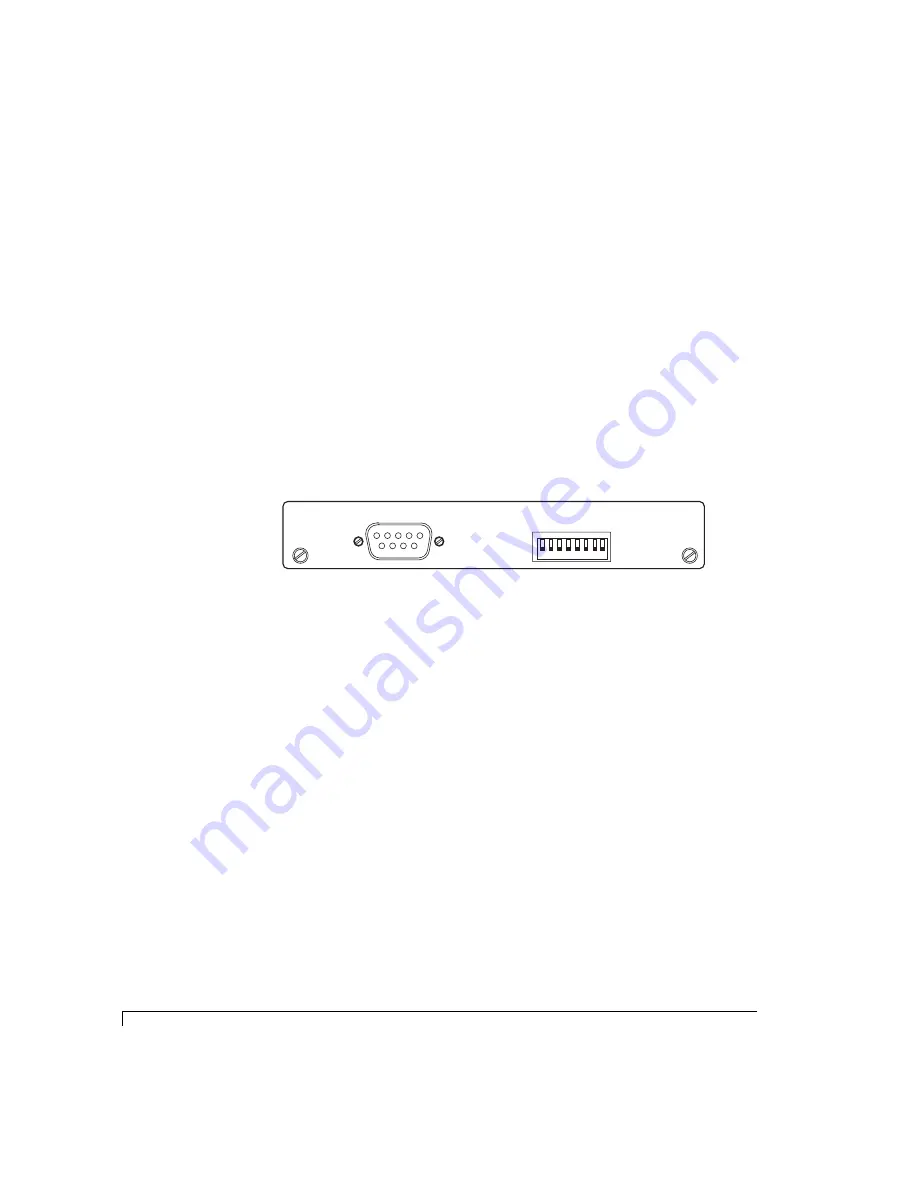
Chapter 6 - Maintenance
Replacing the SES Controller Card
86
Replacing the SES Controller Card
WARNING:
The SES Controller Card is NOT HOT-SWAPPABLE. You must POWER
DOWN the storage enclosure to remove or install this card.
1
Power down the storage enclosure, refer to “Powering Off the Storage System” on
page 53.
2
Using a flat-blade screwdriver, loosen the two captive fastener screws that secure the
card.
3
Note the positions of the switch settings.
4
Using the captive fastener screws, gently pull the card from the enclosure.
5
Remove the new replacement card from the shipping container and inspect for
obvious damage. Save the packaging materials.
SES Controller Card Switches
6
Set the switch settings on the replacement card to match those of the faulty card.
7
Insert the replacement card by aligning it into the rail guides and push the card until it
fully seats.
Tighten the two captive fastener screws. Do not overtighten the screws.
8
Power-on the enclosure. Refer to “Powering On the Storage System” on page 53.
9
Using the packaging materials from the replacement card, repackage the failed card
and return it per your RMA instructions.
SES
RS-232
A
D
0
A
D
1
1 2
Up position
Down position
3 4 5 6 7 8
A
D
2
S
P
1
S
P
2
B
D
R
D
L
Y
R
M
T
Summary of Contents for OMNISTOR 4000f SERIES
Page 1: ......
Page 2: ......
Page 4: ......
Page 8: ...Table of Contents iv ...
Page 30: ...Chapter 1 Getting Started Audible Alarm 18 ...
Page 66: ...Chapter 3 Setup and Installation Powering Off the Storage System 54 ...