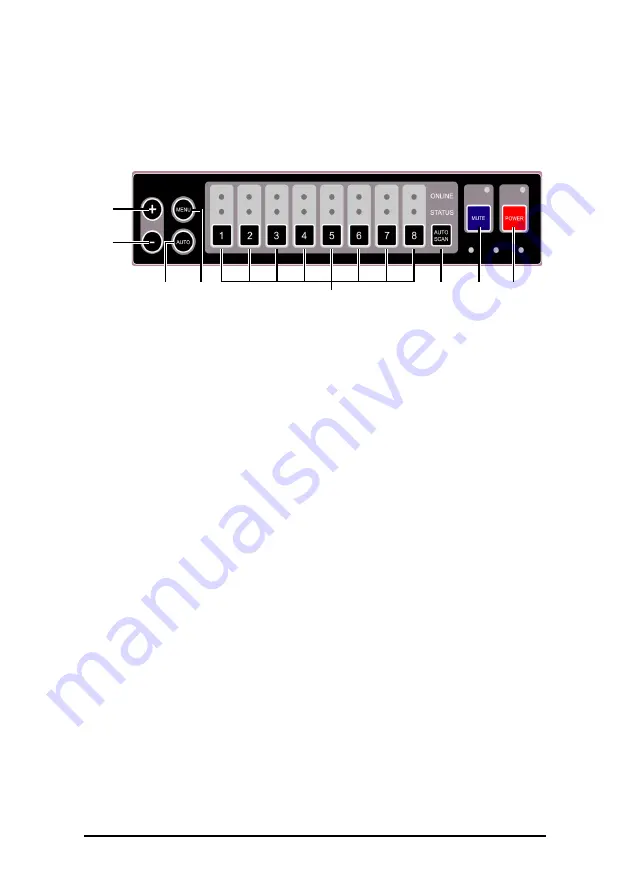
12
Using the Control Panel
The control panel enables you to adjust monitor parameters; raise,
lower, and mute the volume; and select a connected computer
in order
to access and
control
it through the built-in KVM switch
.
A. Up
— Increases the volume. However, after pressing the Menu
key, it may be used to scroll
up
through the available menu options.
B. Down
— Decreases the volume. However, after pressing the Menu
key, it may be used to scroll
down
through the available menu
options.
C. Auto
— Automatically sets the monitor defaults for horizontal and
vertical position, brightness, contrast, and screen resolution. As
MRS-815
adjusts the monitor, the message ‘Auto tuning’ appears.
D. Menu
— Pressing this button once opens the monitor/audio setup
and adjustment menu. Pressing it again while the menu is open enters
a command.
E. Ports
— Press the button corresponding to the port array
at the rear
of the
MRS-815
to
access and
control the attached computer.
F. Auto Scan
— Press this button to scan the port array and auto-
matically detect which computers are attached.
E. Mute
— Turns the sound on and off.
F. Power
— Turns the
MRS-815
on and off.
A
B
C
D
E
G
H
F
Summary of Contents for MRS-815
Page 24: ...24...










































