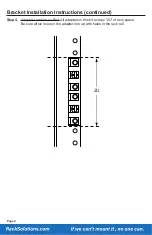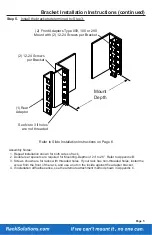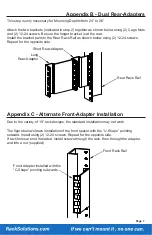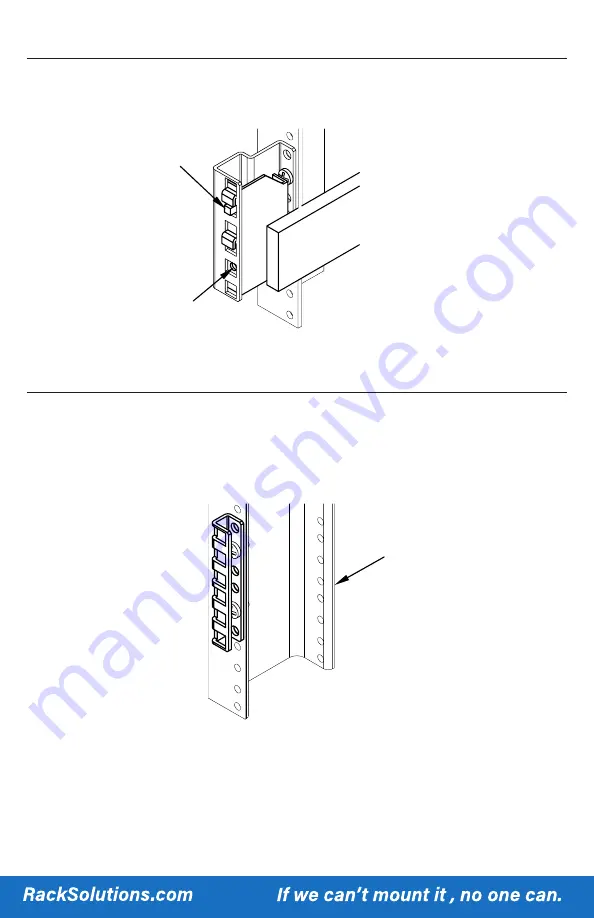
Page 6
Slide Installation Instructions
Installing the Dell Slides and Cable Management Arm per Dell instructions. Align the back
of the slide as shown below. Align the front of the slide so the Blue Button is in the top hole
of the bracket.
Appendix A - Double 2Post Front-Adapters
This step is only necessary for Double 2Post racks from 28 13/16” to 30 1/2”
Install the adapter on the back (rear) side of the front C-Channel post as shown below.
Attach using (2) 12-24 screws. Repeat for both front brackets.
Front C-Channel Post
Threaded Hole
Blue Button