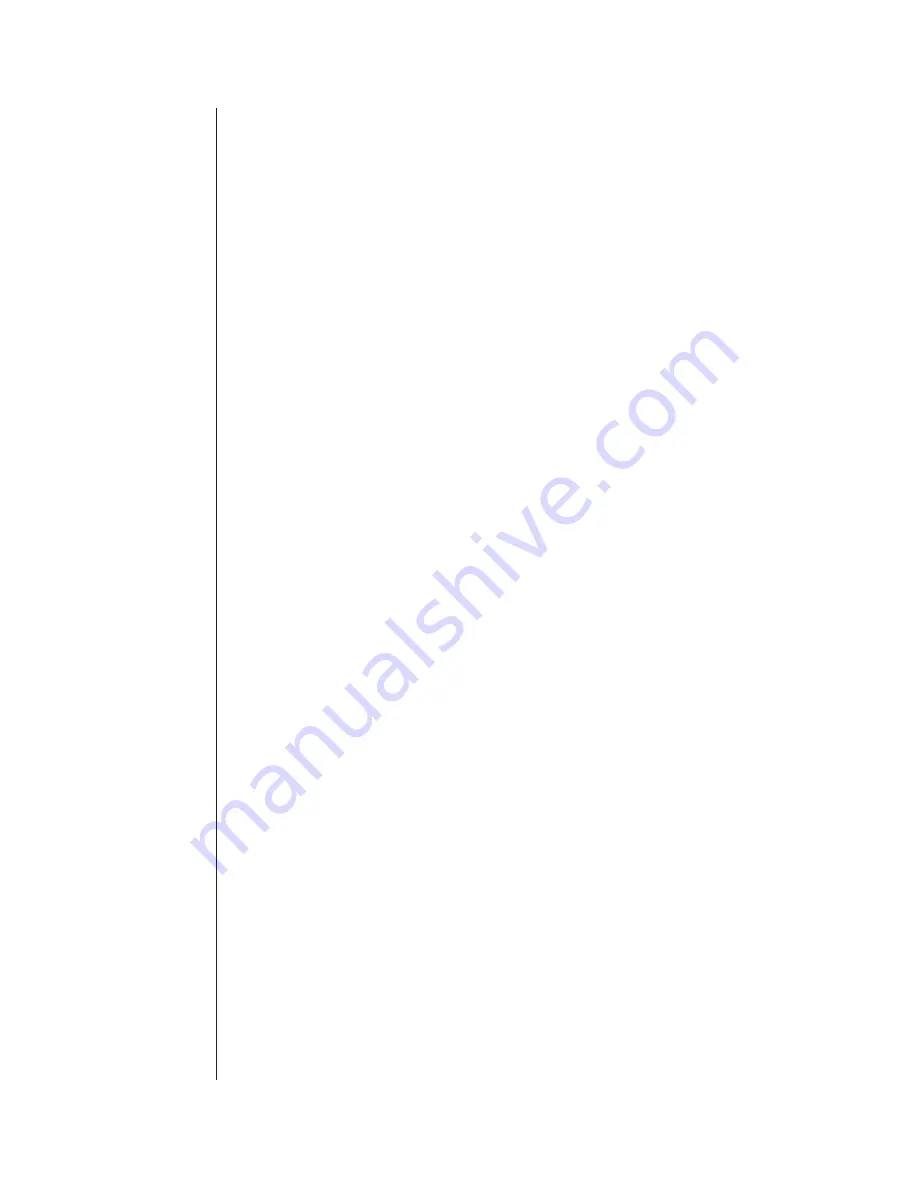
Programming Your Guard-It
TM
Autodialer
Guard-It
TM
Owner's Manual
4 - 1
4
Programming Your Guard-It
TM
Autodialer
4.1
Programming Menu
To program your Guard-It
TM
autodialer, you will need a standard touch-tone
telephone.
Telephones which have the keypad located separately from the handset, are
most convenient for this purpose.
Just plug the telephone temporarily into the Programming Jack on the front
panel of the product, lift the receiver, and follow the voice menu to enter your
programming and record your voice messages.
If you do not make any selection from the “top” menu, it will be repeated once
and then the program mode will be terminated.
To begin again, simply hang up the programming phone for a second or so, and
then pick it up again. You may do this from most places in the programming
menu, whenever you want a fresh start.
For most programming items, you will hear the present programming entry if
any, and then you will be given a chance to either accept this existing entry by
pressing pound (#), or else make a new entry.
If you make a new entry, it will be repeated back to you for confirmation.
In general, pressing the pound (#) key will cause whatever you have keyed in to
be accepted and recited back for confirmation.
When keying in a menu choice rather than a value, the choice will be accepted
and recited without need to press pound (#).
Pressing the pound (#) key when you have not keyed in any entry, will
generally return you to the previous menu level.
If you make an entry that the Product considers invalid, it will respond with a
statement,
“Value fault. Enter a new value.”
The previous valid setting will be
retained and restated, and then you will be prompted to make a new entry if you
wish to do so. This would occur, for example, if you entered a value that was
outside the allowable range of values for that programming item.
























