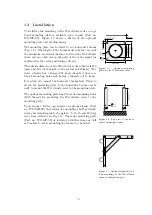St ep 2. B ecom e an aut horised user
To modify the WaveGuide system’s configuration you need to be an authorized user. There-
fore, an authorization dialogue will appear when the user enters the configuration page.
The authorization will be valid for a duration of 30 minutes. However, the web browser may
store the login name and password. In that case, the authorization data will be submitted
automatically by the browser without a pop-up dialog. The default login password is
“radac”.
After a successful authorization, the user can view and change settings. After submitting
any new settings a reboot dialog will appear. To ensure proper initialization of the new
settings, the WaveGuide system must be rebooted.
Figure 3.2: Login page.
10
Summary of Contents for WaveGuide 5 Onboard 2
Page 1: ...WaveGuide Onboard 2 User Manual...
Page 20: ...Figure 3 8 Dashboard view 17...