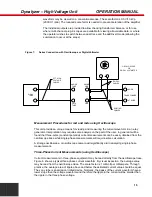Dynalyzer – High Voltage Unit
OPERATION MANUAL
27
How to Select Operating Voltage
1. Open the cover door and rotate fuse-pull to left.
2. Select the operating voltage by orienting PC Board to position desired voltage on top left
side. Push board firmly into module slot.
3. Rotate fuse-pull back into normal position and re-insert fuse into holders, using caution to
select correct fuse value.
CAUTION:
Before operating, check that the operating voltage protection circuit is set for 240 volt
operation. Only the selections marked “120” and “240” are applicable.
Figure 17:
Voltage Selection