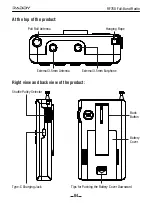RF760 Full-Band Radio
10
7. [MEMO]: Manual station storage/pick-up operation:
7.1 Operation method for manual station storage:
8. [TUN “ , ”]: Adjust the time/pick up the station:
- Adjust to the target frequency point through [TUN “ , ”]
- Long press [MEMO] for two seconds and the LCD will show that
PRESET and “P
×××
” station address flash at the same time (PRESET is
the PRESET station while P
×××
” is the address number of the station.
- At this point, you can operate [TUN “ , ”] to select the address
number for the desired storage station.
- Short press [MEMO] and LCD will display “S
×××
” for about one
second, indicating that the target frequency point has been saved to the
target memory number.
Note: Each frequency can store 100 memory stations. If no operation is
done for more than 2 seconds, operations of the manual station storage
will be abandoned.
7.2 Methods to pick up stations:
After you save the station according to the method 7.1 or after you long
press BAND for automatic station search,
Short press [MEMO] and LCD will display “PRESET” and “P
×××
”.
Short press [TUN “ , ”] to get the frequency point of the address
number of the target station and play the removed radio signals.
Note: If you do not operate it within 3 seconds, it will exit the operation.
8.1 Operation for setting time:
Time display status: long press [SET] key for 2 seconds, the hours will
flash; short press [TUNE “ , ”] to SET the current hour.
Tap [SET] and the minute will flash. Short press [TUNE “ , ”] to SET
the current minute.
Note: The hourly system of this machine is 24 hours.
Summary of Contents for RF760
Page 14: ......
Page 18: ......
Page 44: ......
Page 50: ......
Page 64: ...Made in China support iraddy com www iraddy com ...