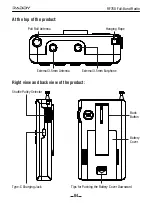RF760 Full-Band Radio
11
9. [BAND]: BAND switch/automatic search and storage/alarm clock
on/off operation:
8.2 Operation for setting the alarm clock (automatic boot):
After the current time is set according to the method regulated in 8.1.
Tap [BAND] and the alarm clock symbol “ ” will be displayed on the
display screen. Tap [BAND] button again and the alarm clock symbol
will disappear, showing that the alarm clock time has been cancelled.
Long press [SET] for 2 seconds. After the hour number on the alarm
clock flashes, short press [TUNE “ , ”]key to set the hour.
Tap [SET] and the minute to be set will flash. Short press [TUNE “ , ”]
to SET the current minute.
8.3 Station selection operation:
Under the power-on state
Click [TUNE “ , ”] and the station will increase or decrease according
to the set step value
Long press [TUNE “ , ”] and the radio will automatically search radio
stations. When a radio station with a signal is found, it will stop
searching and play the searched frequency points.
9.1 Band Switch:
In startup state, press [BAND] to switch
FM/MW(AM)/SW/AIR/CB/VHF/UHF/UBD/WX BAND
9.2 Automatic station search and storage:
Long press [BAND] to start the automatic scanning and station storage
function. The machine will search from the lowest frequency point to the
highest frequency point in the current receiving band and will
automatically save radios with signals to the radio memory station
number.
After a round of automatic search and storage of stations is completed,
the station saved for the first time will be saved.
During the automatic scanning, PRESET character and P
×××
station
Summary of Contents for RF760
Page 14: ......
Page 18: ......
Page 44: ......
Page 50: ......
Page 64: ...Made in China support iraddy com www iraddy com ...