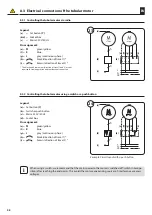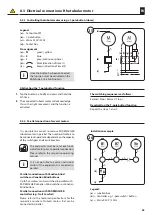68
EN
16. Logging DuoFern devices on/off
16.1 Logging a DuoFern device on/off using the set button
In order to control the RolloTube S-line Sun Du-
oFern using the HomePilot® or a DuoFern transmit-
ter (e.g. DuoFern manual control),
every DuoFern
device
must be connected to the RolloTube S-line
Sun DuoFern verbinden.
You can connect up to 20 DuoFern devices, e.g.
HomePilot®, DuoFern manual control, DuoFern
manual transmitter Standard, etc. to the RolloTube
S-line Sun DuoFern.
Requirement
The tubular motor must be stopped.
There are different options for logging a
DuoFern device on/off from the RolloTube
S-line Sun DuoFern:
◆
By pressing the set button on the tubular motor.
◆
By using a roller shutter switch or push button.
◆
By using a radio code.
Time window for activation via DuoFern
radio code
After switching on the power supply, the radio code
is active for a maximum of 2 hours. Once this time
has elapsed, activation using the radio code is no
longer possible. Briefly disconnect the RolloTube
S-line Sun DuoFern from the mains to reactivate the
time window.
With the set button on the tubular motor
ON
1.
Switch on the mains power.
2.
Activate log-on/off mode for the tubular motor
by
briefly pressing
the set button
(7)
.
The tubular motor confirms this by briefly travel-
ling up and down.
set button
(7)
120 seconds
Log-on/off mode re-
mains active for ap-
prox. 120 seconds..
3.
Activate log-on/off mode on the DuoFern device.
Please read the operating manual for the
respective DuoFern device.
Pay attention to
the time remaining
until the device is
logged-on or off
4.
The tubular motor acknowledges successful log-on
by starting up briefly.
5.
Log the next DuoFern device on or off,
or end the process.