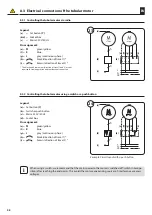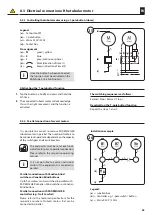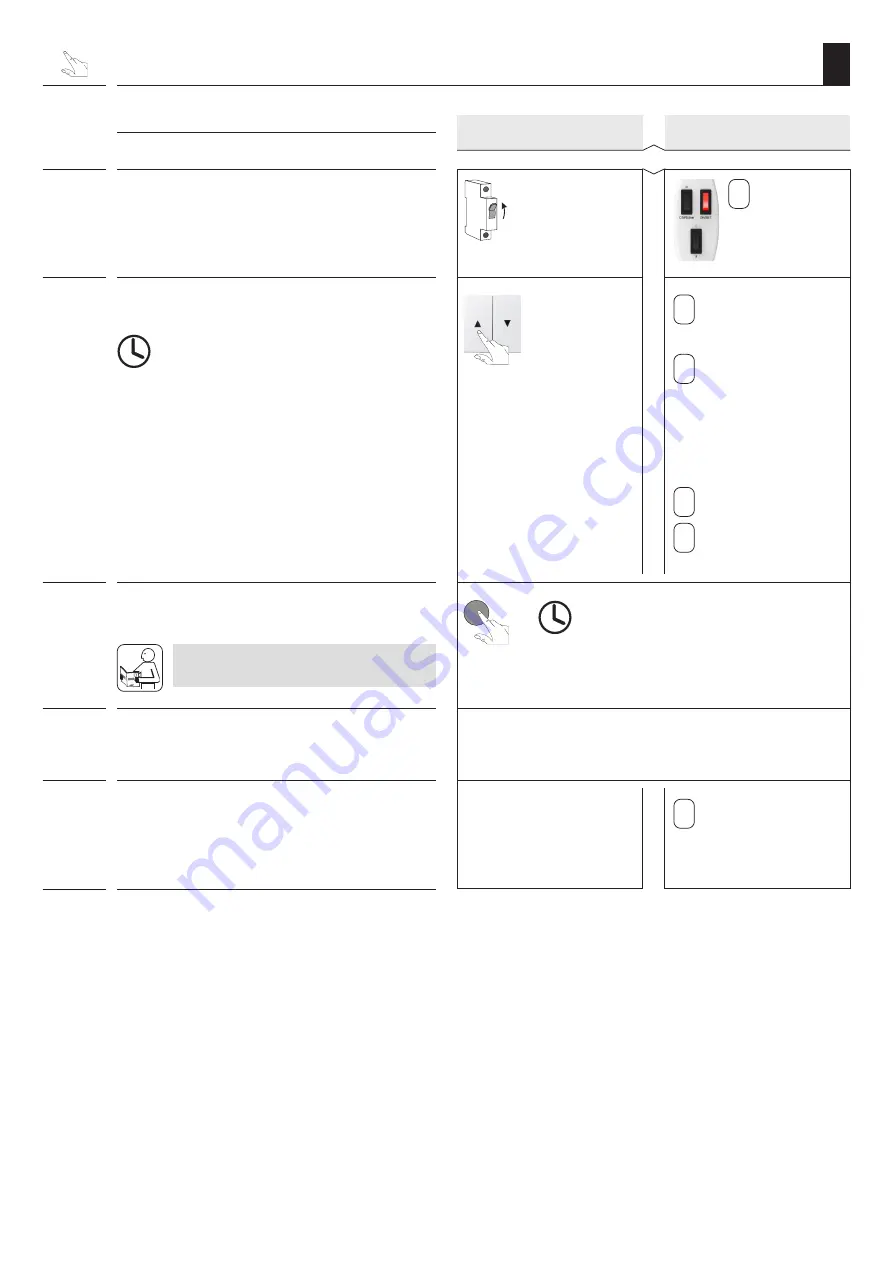
69
EN
Using a
switch/button
16.2 Logging a DuoFern device on/off using a switch/button
or universal setting cable
Requirement
The tubular motor must be stopped.
ON
1.
Switch on the mains power.
2.
Activate log-on/off mode for the tubular motor
as follows.
120 seconds
Log-on/off mode remains active
for approx. 120 seconds.
A desired direc-
tion of travel
Tap 2 x and press
and hold the third
time until the tu-
bular motor starts
up briefly.
Release/switch off
the button again.
3.
Activate log-on/off mode on the DuoFern device.
Please read the operating manual for the
respective DuoFern device.
4.
The tubular motor acknowledges a successful log-
on/off by starting up briefly.
5.
Log the next DuoFern device on or off, or
end the process.
OR
With the universal
setting cable
Set the rocker switch to
the centre position.
II
I
The LED on
button 3 must
light up
continously.
ON/
SET
ON/
SET
II
I
Pay attention to the time remaining until the
DuoFern device is logged-on or off.
To terminate the
operation switch off
Button 3 (continuous
phase.)
Direction of
travel 1
or
Diréction of
travel 2
Switch on/off briefly 2 x
and hold the third time
until the tubular motor
starts up briefly