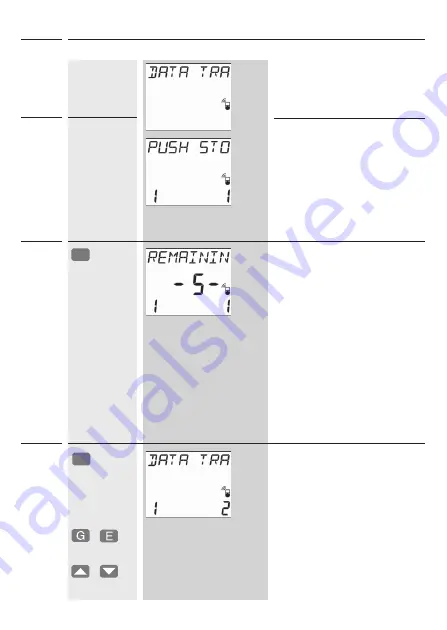
19
Buttons
Indication in the display
i
Calling up the commissioning assistant
After the last setting the function
data transmission and the win-
dow „Press Stop button“ will
appear briefly
11.
12.
Press
SET
at
the receiver
13.
STOP
/
14.
or
OK
or
/
Activate the SET function of the
first Fernotron receiver (see ope-
rating instructions for the recei-
ver)
You can register the Programming
Centre with the receiver within 60
seconds.
Register the Programming Cen-
tre with the receiver and begin
data transmission
Data transmission will take approx.
5 seconds, during which a count-
down from 5 down to 1 will be
shown in the display.
The receiver confirms the successful
data trans-mission by briefly
switching on the connected motor
or light.
If there is no confirmation then press
the STOP button again.
Confirm the data transmission
By pressing the OK button the data
transmission for the next receiver
will automatically be proposed.
ADVICE
Alternatively you can also select the
next receiver with the G and E
button or with the UP (
▲
) and
DOWN (
▼
) button.
















































