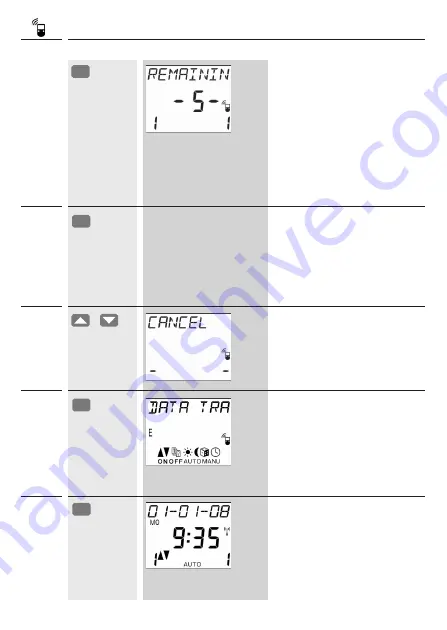
39
Buttons
Indication in the display
Data transmission
5.
Carry out data transmission
This will take 5 seconds, during
which there will be a countdown
from 5 to 1 in the display.
ADVICE
The receiver acknowledges the
successful data transmission by
briefly starting up the connected
motor or switching on the connected
light.
STOP
6.
OK
/
7.
OK
8.
9.
M
Confirm data transmission and
proceed with the next receiver
The programme automatically
proposes the next receiver for the
data transmission
Abort data transmission
By pressing the UP button (
▲
)/
DOWN (
▼
)-button several times
you will also obtain the function
„Abort“.
After confirming with OK, the
menu appears again.
ADVICE
The abort is only possible as long
as altered data is available for a
possible receiver.
Quit the menu
















































