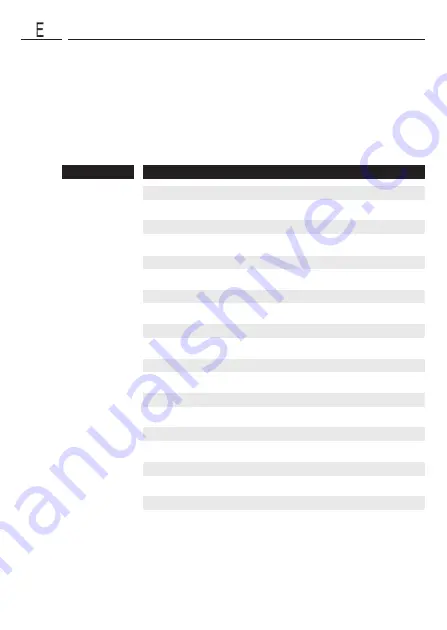
45
Expert mode
Functions in expert mode
Commissioning assistant
Selecting/changing group and receiver names
Activating SET function (*)
Entering radio code
Setting of end positions of Rademacher tubular motors (*)
Setting the sun position
Changing the direction of rotation of tubular motors (*)
Entering postcode/time zone
Entering maximum number of groups
Defining the maximum number of receivers per group
Automatic summer/winter time changeover
Selecting the language
Switching the automatic button lock on/off
Setting the contrast for the display
Indication of DCF reception quality
Switching DCF radio clock on/off
Setting light function
Setting the SU/WI transmission time
Set the moving text velocity
Switch automatic data transmission on and off
In expert mode (E) there are various special functions available
(menu itms) which facilitate initial operation and setting up a
Fernotron system and adapting it to your particular requirements.
Most settings are not compulsory and only require to be carried
out once for the basic setting procedure (e.g. enter the postcode).
Number
1
2
3
4
5
6
7
8
9
10
11
12
13
14
15
16
17
18
19
20
Direct implementation with radio code (see page 48)
(possible even without registered Programming Centre 2411)
After entering the radio code, this function can be carried out in
expert mode directly for the current motor without previously
selecting the group and receiver numbers.
*
















































