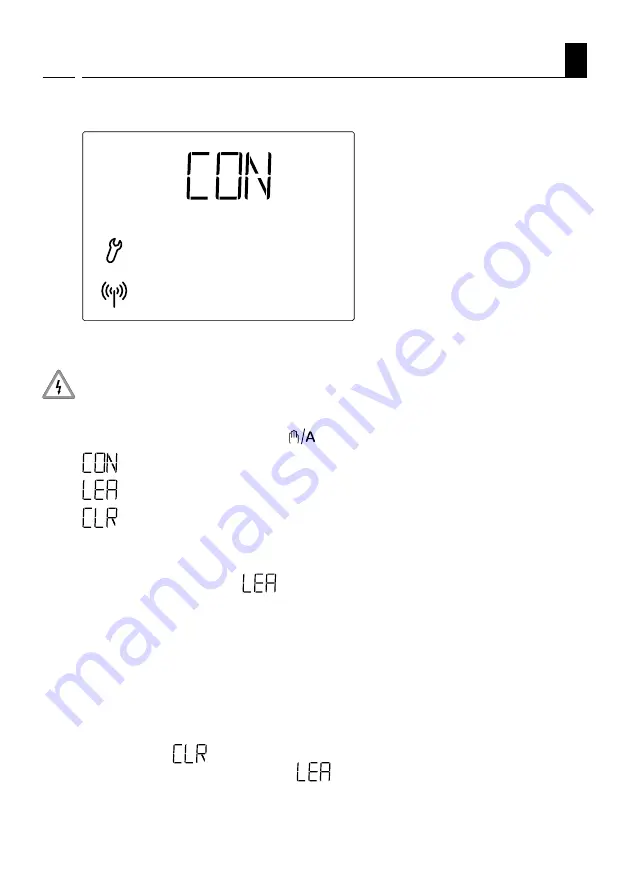
20
EN
The first step is the teach-in (or later also clearing) of the radio connection.
1. Radio connection to the weather station
The teach-in may only be carried out by a qualified electrician as the programming
button is inside the weather station.
Select the desired step with the
button:
(Continue) to skip this step,
(Learn) to learn a radio connection to the weather station,
(Clear) to delete an existing radio connection.
Confirm your selection with the SET button.
When you have confirmed
(Learn) with the
SET
button, the radio symbol stops
flashing and the radio waves are animated (they “run”).
Now press the orange programming button inside the weather station to learn the
radio connection. (An overview of the PCB can be found in the section “Preparing the
weather station”.)
Learning was successful when the LED next to the programming button flashes
twice briefly and the display switches to step 2 of the basic settings (rotation direction
of the motor).
If you confirm
(Clear) with the
SET
button, the radio connection is cleared.
The display jumps automatically to
(Learn) to enable a new connection to be
taught-in.
i
















































